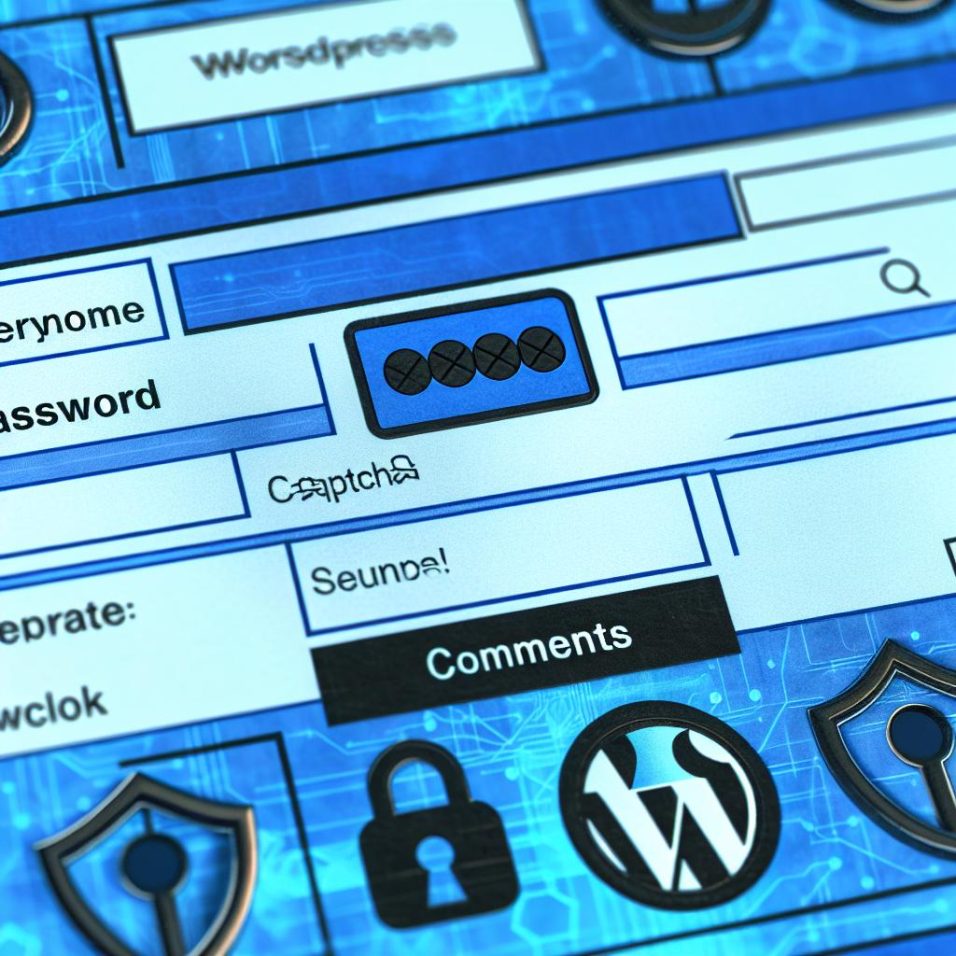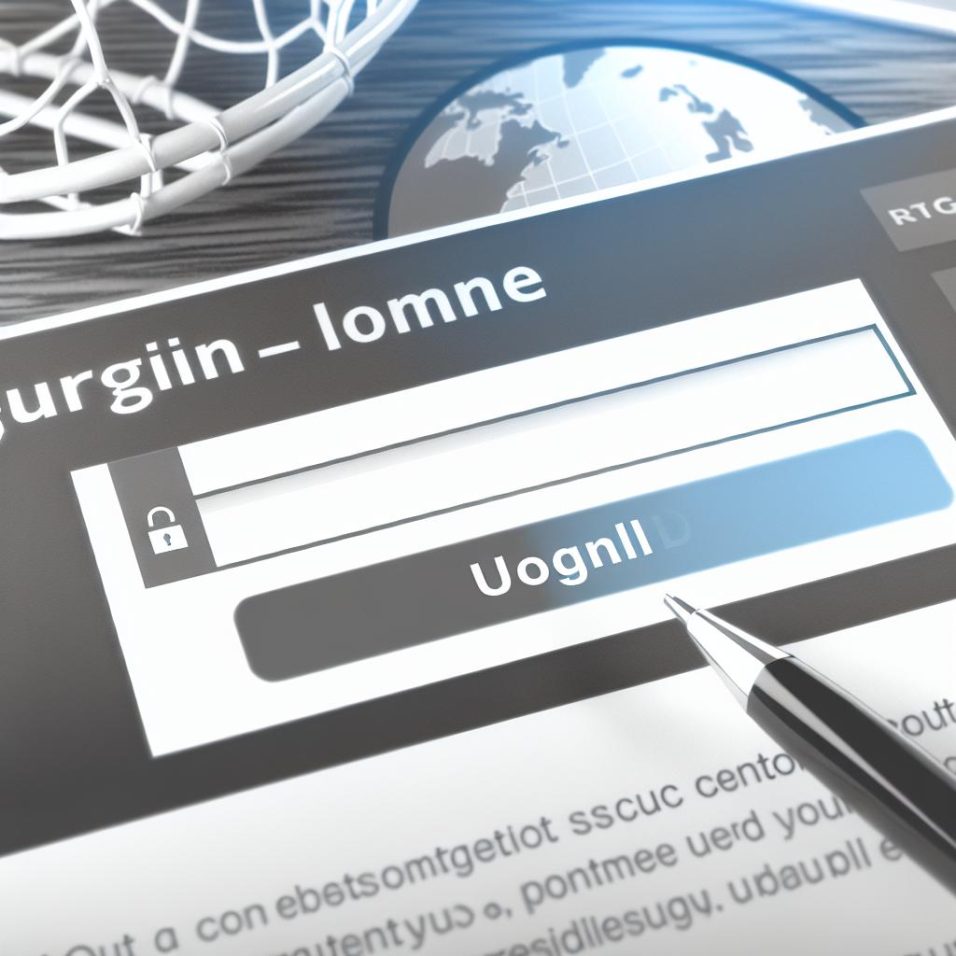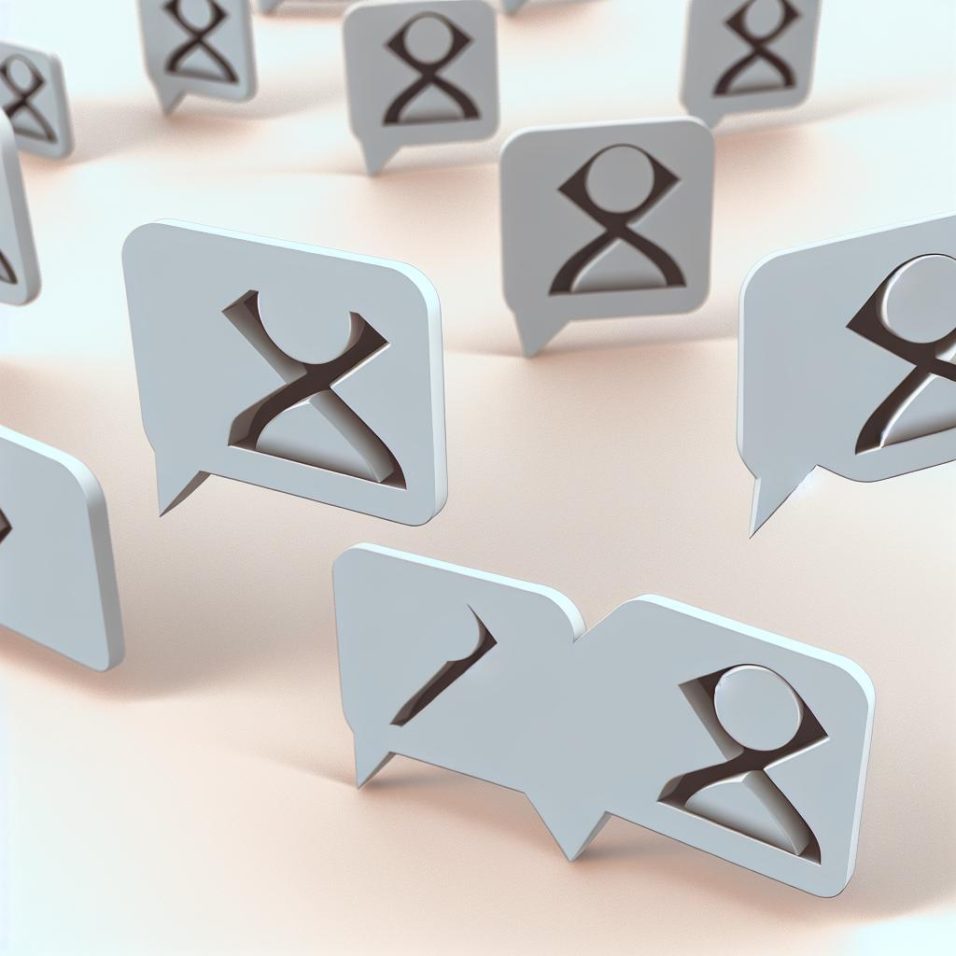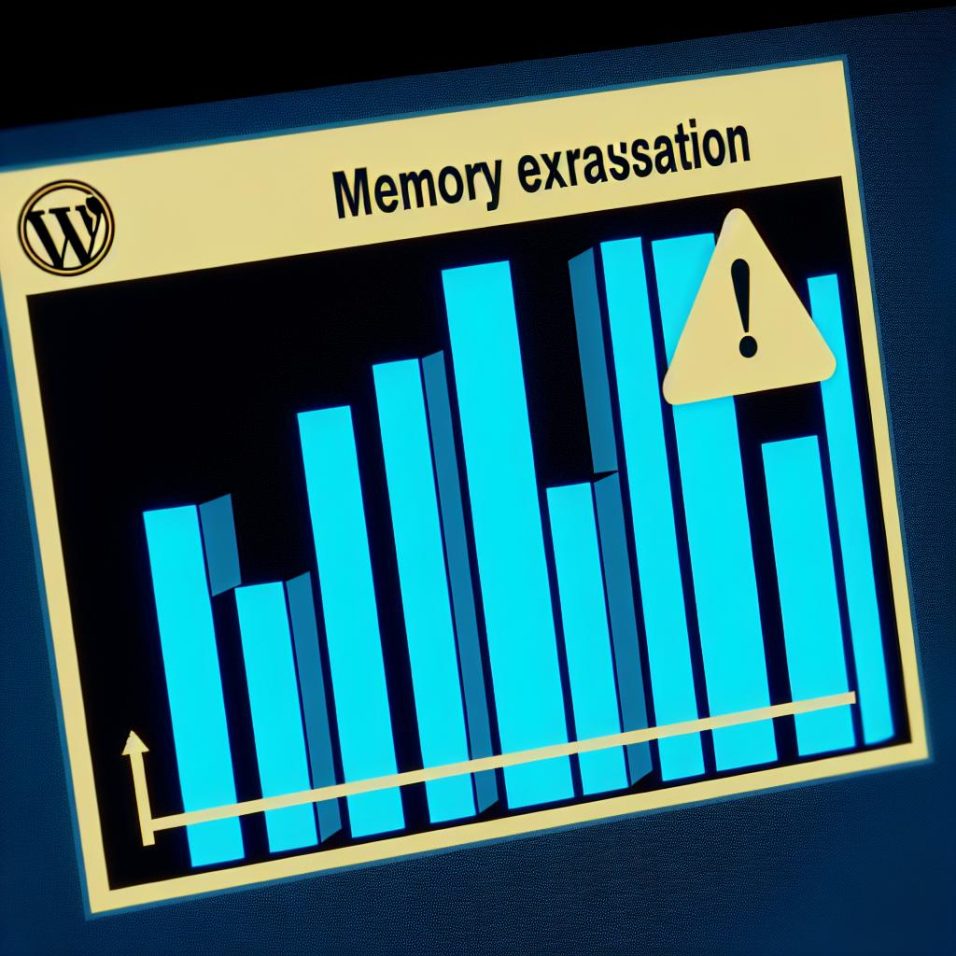### Understanding the .htaccess File
The `.htaccess` file in WordPress is essential for managing redirects, URL rewrites, and other critical functions. A corrupted file can cause severe issues like the 500 Internal Server Error or 404 Page Not Found, impacting website accessibility and performance. Before addressing the `.htaccess` file, ensure the problem isn’t due to plugins or themes.
#### Identifying a Corrupted .htaccess File
Signs of corruption include server errors and broken site functionalities. Troubleshoot by confirming the issue isn’t from external elements like plugins or themes.
#### Backup Your .htaccess File
Always back up your existing `.htaccess` file before making modifications. This allows for easy restoration if issues arise. Use an FTP client or your hosting provider’s file manager to download the file.
### Steps to Fix a Corrupted .htaccess File
1. **Locate Your .htaccess File**: Find the file in your WordPress root directory using an FTP client like FileZilla or your host’s file manager.
2. **Delete or Rename the Existing .htaccess File**: Renaming is safer as it allows for file restoration if necessary. Deletion might be unavoidable if renaming fails.
3. **Create a New .htaccess File**: If the old file is removed, create a new one using a text editor by pasting the default WordPress content. Save and upload it to your WordPress root directory.
4. **Test Your Website**: After uploading the new file, check your website to ensure the problem is resolved. Persistent issues might indicate other problems, such as incompatible plugins or themes.
5. **Reset Permalinks**: Regenerate the `.htaccess` file with proper rules by navigating to Settings > Permalinks in your WordPress dashboard and clicking Save Changes.
### Conclusion
Dealing with a corrupted `.htaccess` file requires careful action to avoid further complications. With these steps, you can effectively restore your website’s functionality. Always remember to backup files and stay informed about managing `.htaccess` files for optimal WordPress site management.