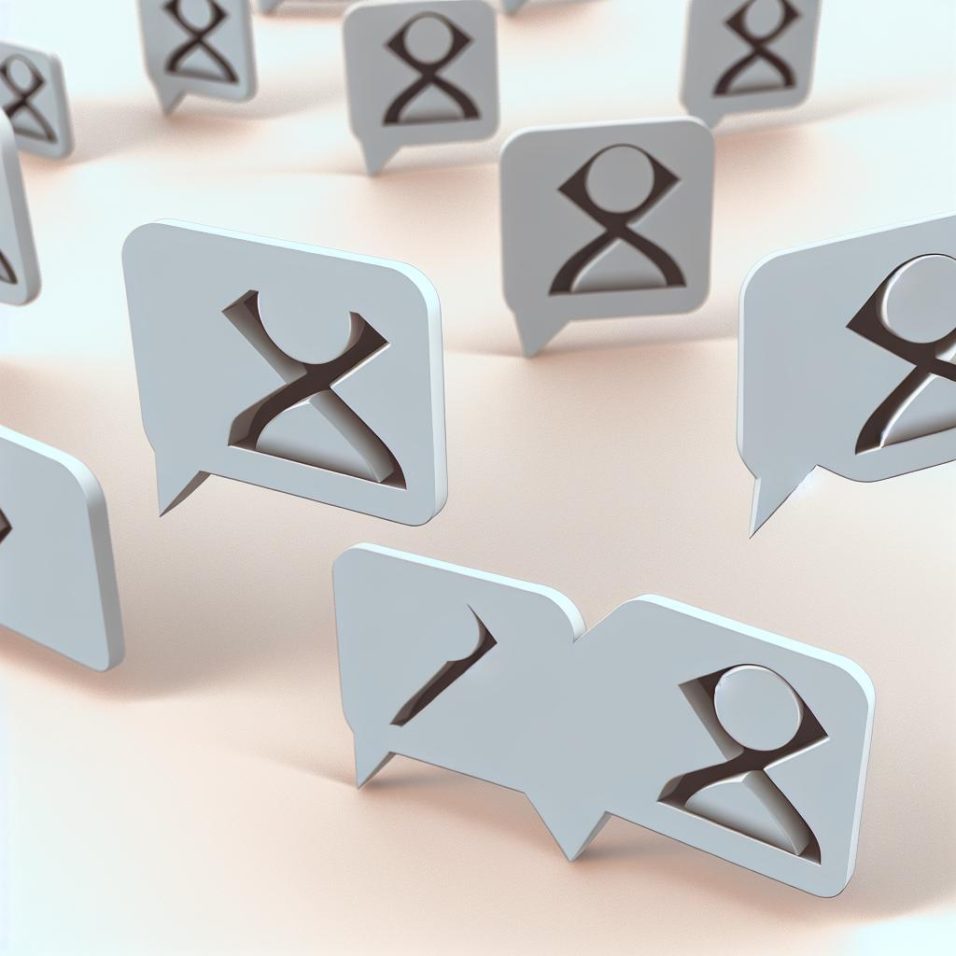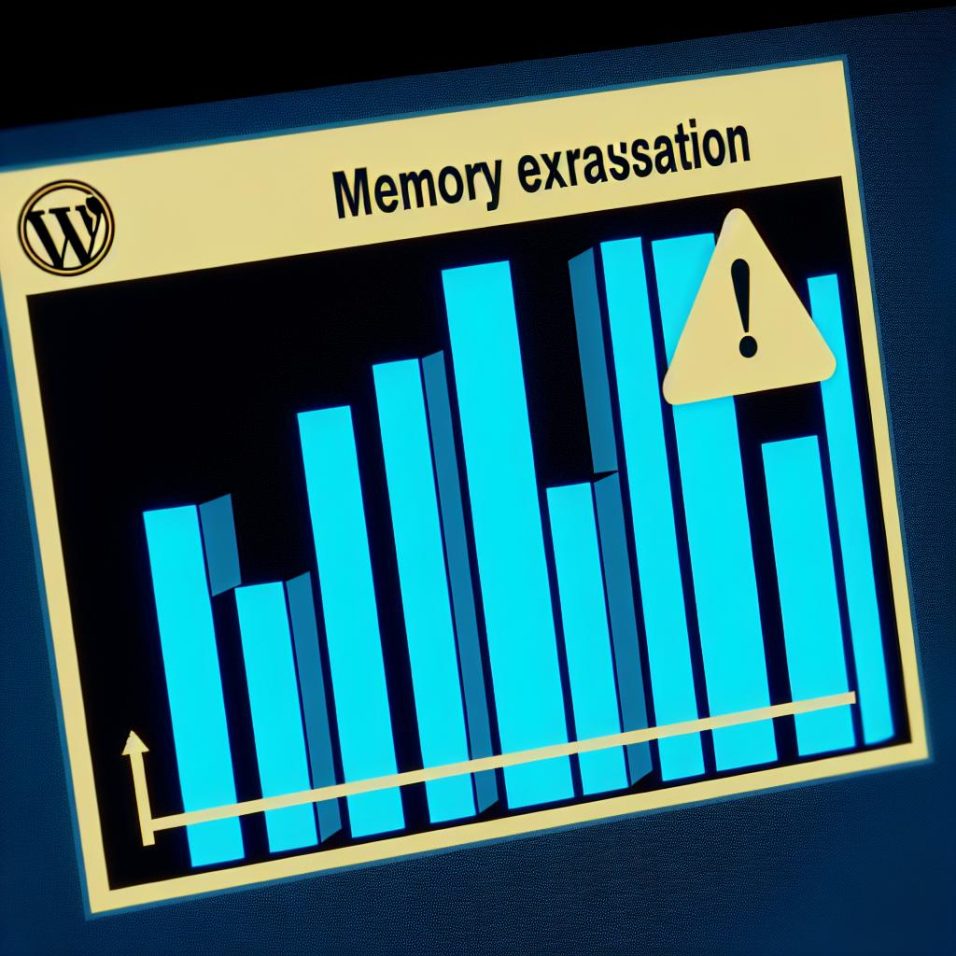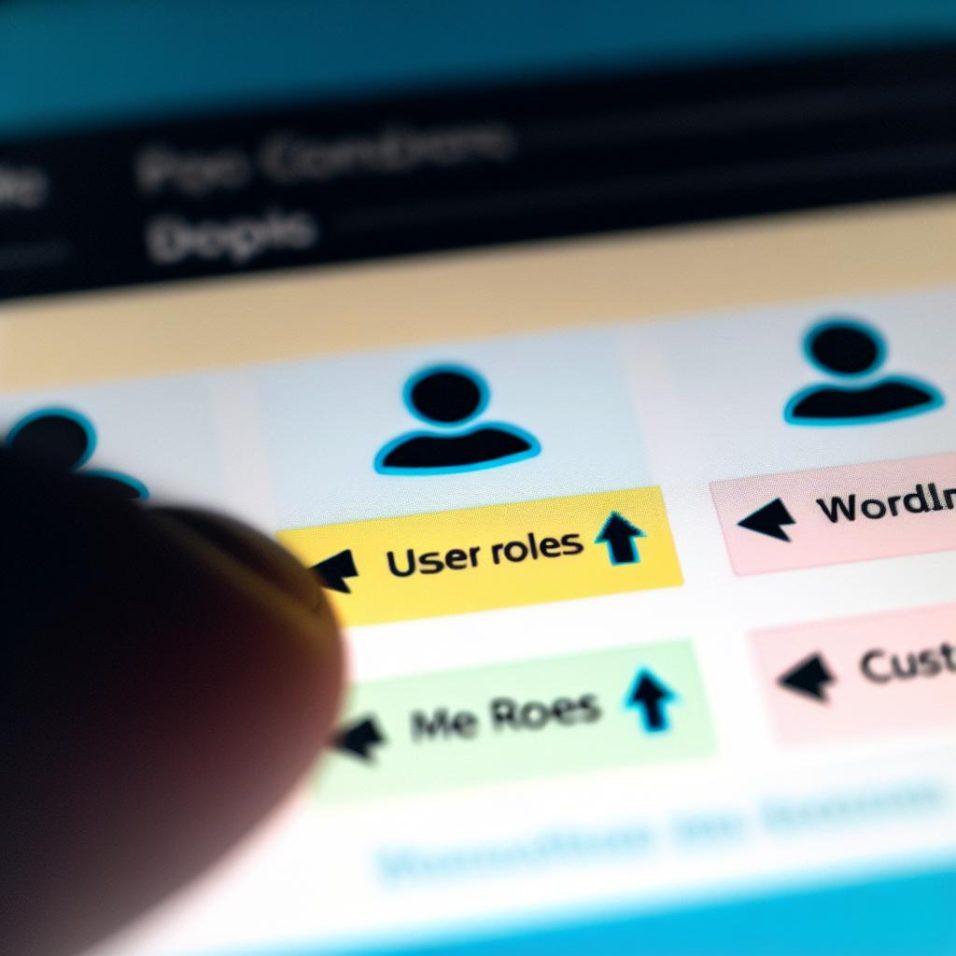How to Fix Image Upload Issues in WordPress

WordPress is a widely used content management system, valued for its image upload functionality among bloggers. However, users may face several issues during uploads. This guide outlines common problems such as image size errors, file type restrictions, PHP memory limits, concurrency issues, and directory permission problems, offering solutions for each.
**Image Size Errors**: Users might encounter errors due to large image sizes. Solutions include resizing images with tools like Adobe Photoshop or TinyPNG, and checking size limits under WordPress settings.
**File Type Restrictions**: WordPress limits certain file formats for security. To upload restricted formats, the WP Add Mime Types plugin may be used.
**Increasing PHP Memory Limit**: For resource errors, increase PHP memory by adjusting the `wp-config.php` file, though users should note hosting limitations.
**Concurrency and Timeout Issues**: Server issues affecting uploads can be mitigated by contacting hosting support or upgrading plans.
**Directory Permissions**: Ensure the correct permissions (755 or 775) are set for the `uploads` directory using FTP clients like FileZilla.
Maintaining your WordPress site and staying aware of system requirements can preempt many image upload issues. For further guidance, consult the WordPress Support Page.