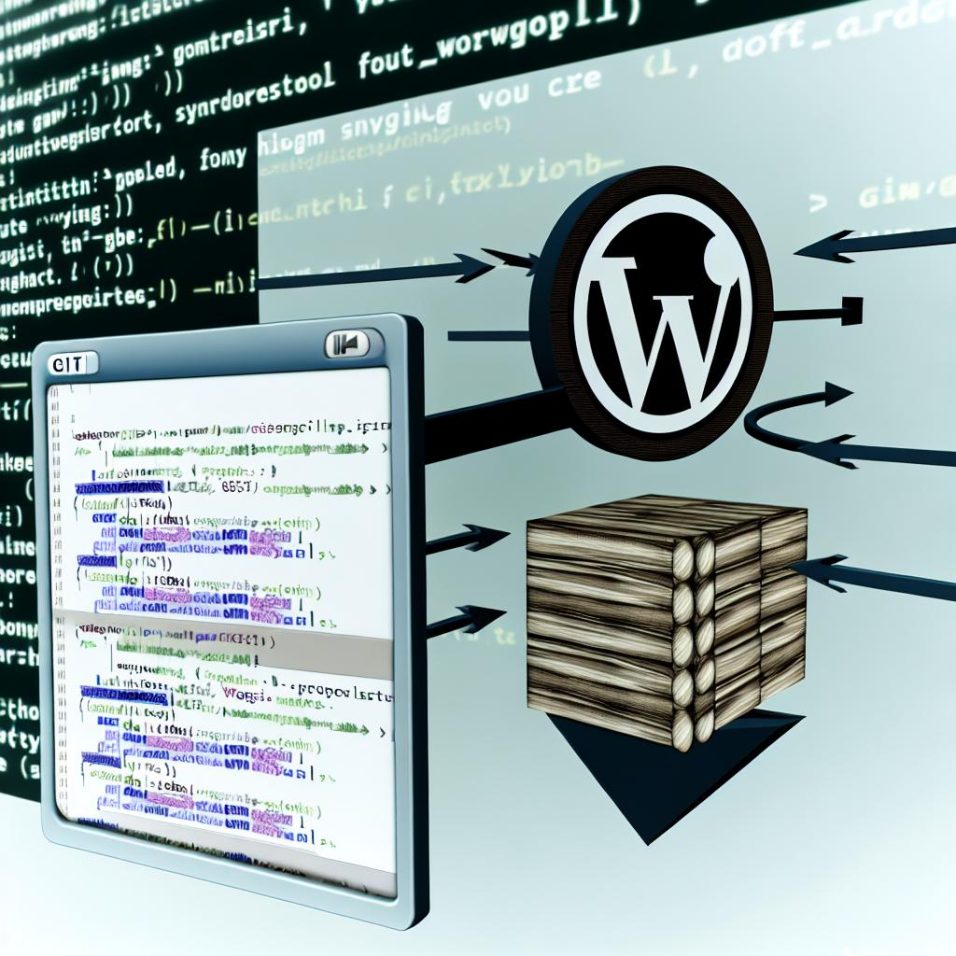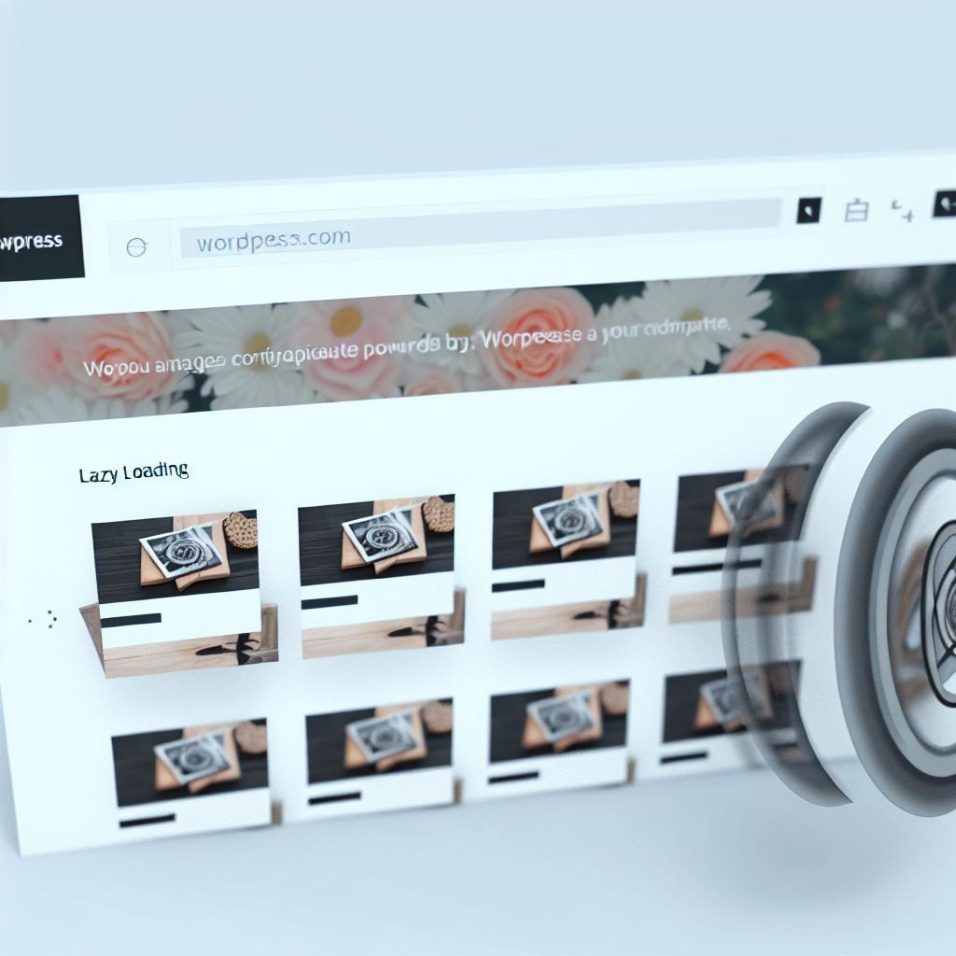How to Add a Progress Indicator for Long Posts in WordPress
**Excerpt: Understanding the Need for a Progress Indicator**
Enhancing the navigation experience for readers on a WordPress blog is crucial, particularly when dealing with long-form content. A progress indicator is a practical tool that informs readers of their completion status within an article. This guide provides a step-by-step process to add a progress indicator to your WordPress site.
**Installing a Plugin**
To easily implement a progress indicator, using a plugin is the most straightforward method. Start by selecting from popular options like **Reading Progressbar** and **Worth The Read**, which can be found on the [WordPress Plugin Repository](https://wordpress.org/plugins/).
**Step-by-Step Installation**:
1. Access the WordPress admin panel.
2. Navigate to **Plugins > Add New**.
3. Search for your desired plugin.
4. Click **Install Now** and then **Activate** once installation is complete.
Configure the plugin by visiting **Settings** and selecting your plugin’s name, where customization options like position, color, and size can be adjusted.
**Manual Implementation**
For users preferring not to use a plugin, manually adding a progress indicator with HTML, CSS, and JavaScript is possible. Insert specified HTML and CSS codes into your theme’s header and stylesheet files, and include a JavaScript script in the footer to create the progress effect.
**Testing the Progress Indicator**
Post-implementation, it’s crucial to test the indicator by visiting a long post on your site to confirm its functionality. Ensure it updates accurately as you scroll and make any necessary adjustments to colors or positioning.
**Considerations**
While a progress indicator can greatly enhance user experience, ensure it aligns with your website’s design and does not hinder usability, maintaining consistency across different devices and browsers.