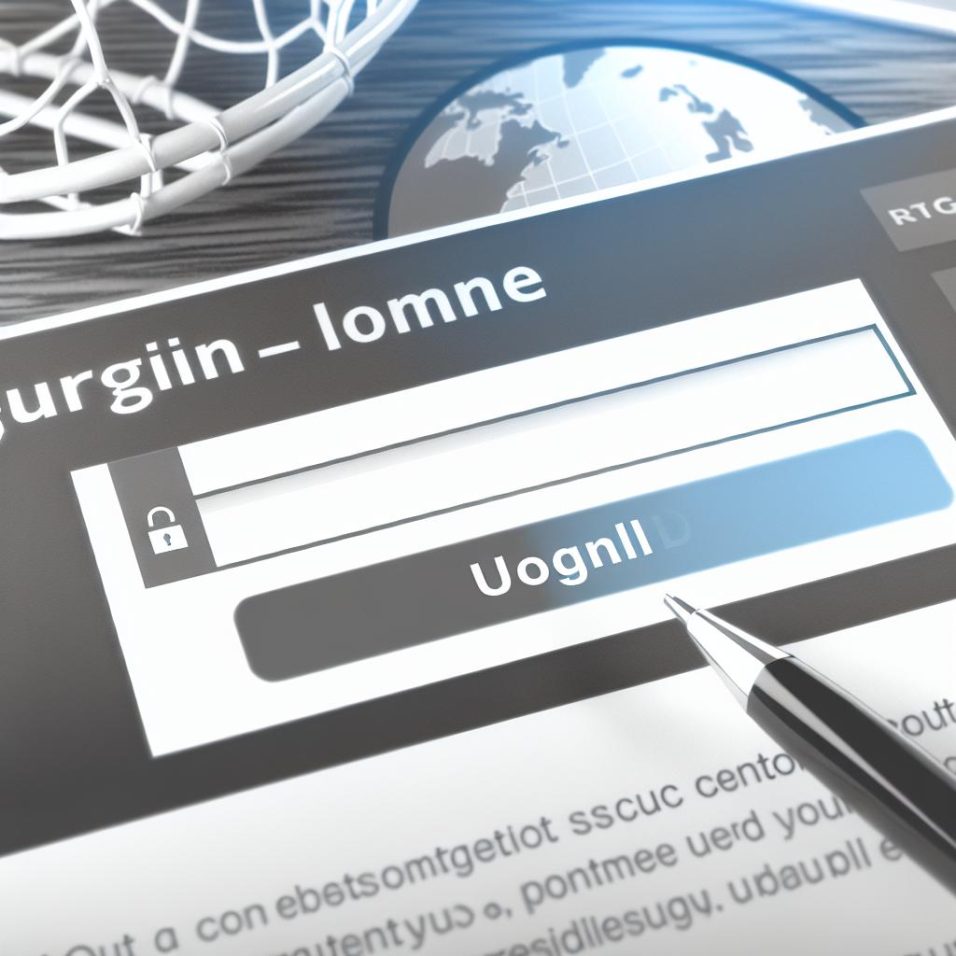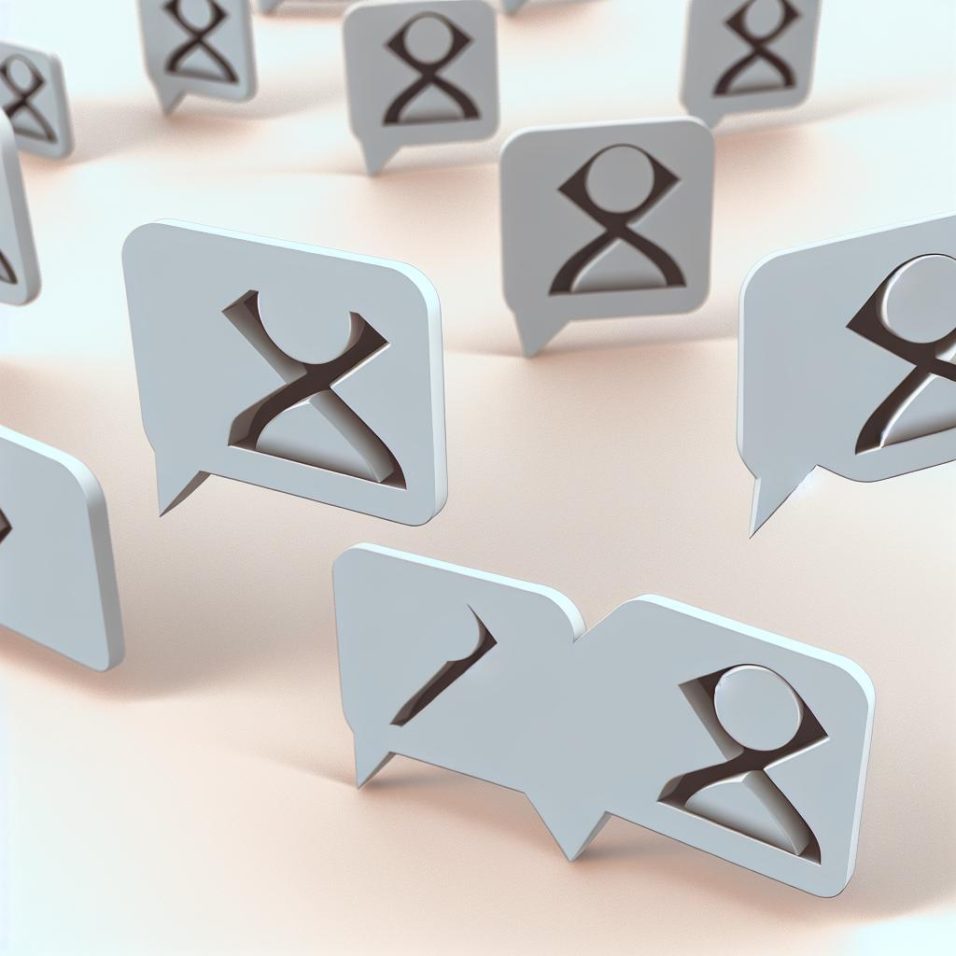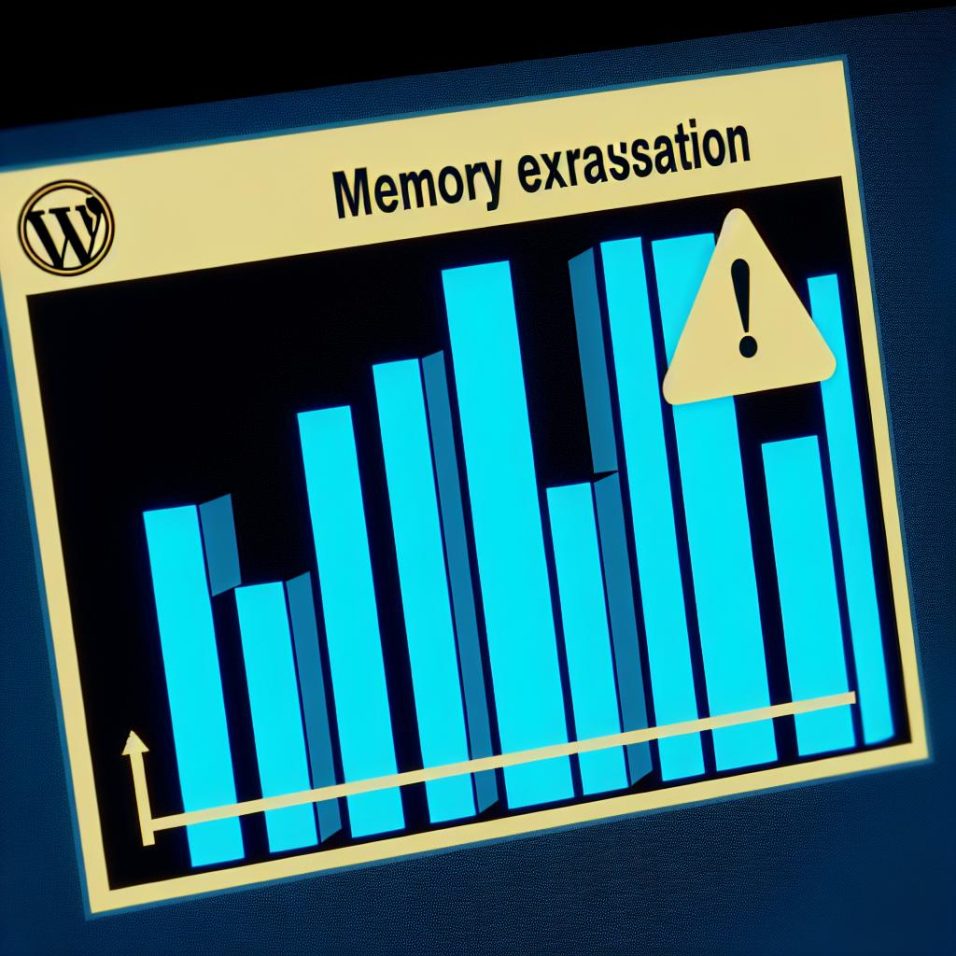How to Add CAPTCHA to WordPress Login and Comment Forms
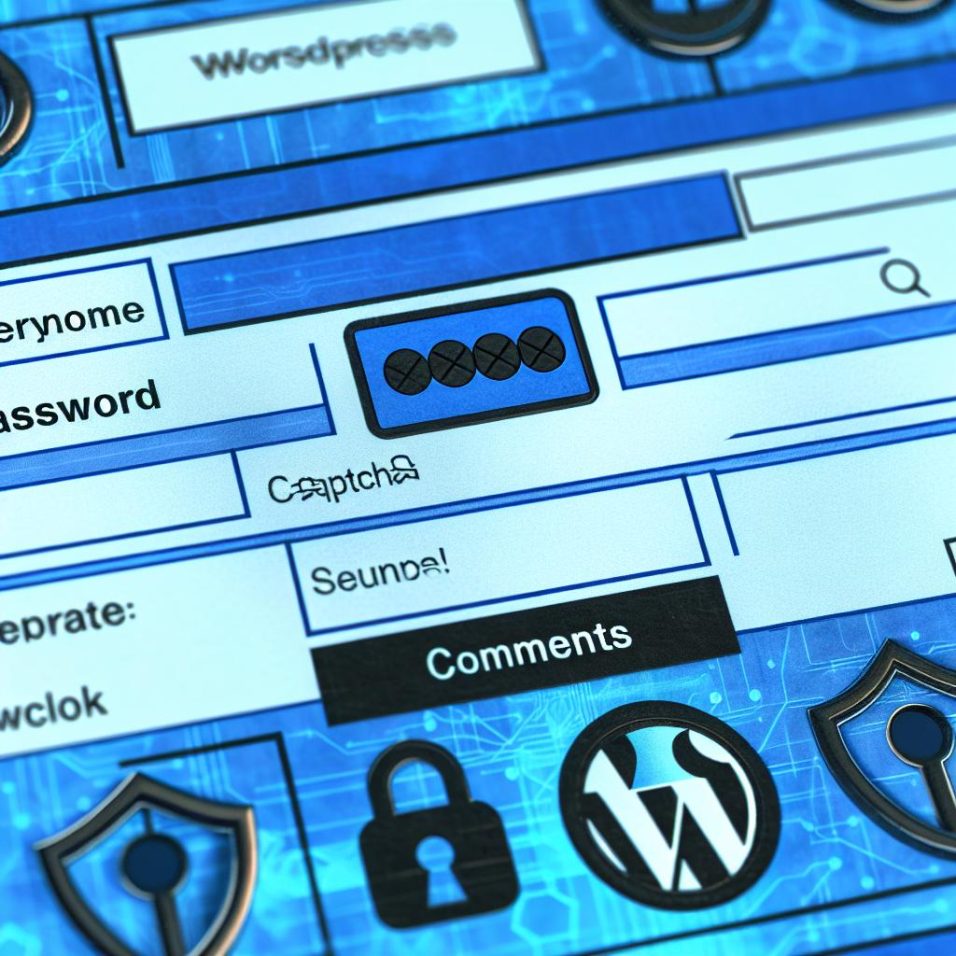
CAPTCHA is a valuable tool for enhancing website security, particularly for WordPress sites. By adding CAPTCHA to login and comment forms, you can effectively block spam bots and protect your site from brute-force attacks, ensuring only genuine users can interact with your content. There are two main methods to implement CAPTCHA on WordPress: using a plugin or manual integration.
Using a plugin is a straightforward option suitable for most users. Popular plugins like Google’s reCAPTCHA, WPForms, and Wordfence Security offer easy integration by following simple steps in the WordPress dashboard. This approach requires minimal technical skills and is quick to set up.
For those with coding experience, manually adding CAPTCHA allows for greater customization. This involves obtaining API keys from a CAPTCHA service and modifying theme files—such as `functions.php`—to incorporate and validate the CAPTCHA in login and comment forms. However, this method carries risks and is recommended only for advanced users.
Regardless of the method chosen, implementing CAPTCHA is a crucial step in safeguarding your WordPress site from spam and unauthorized access, contributing to its overall security and integrity.