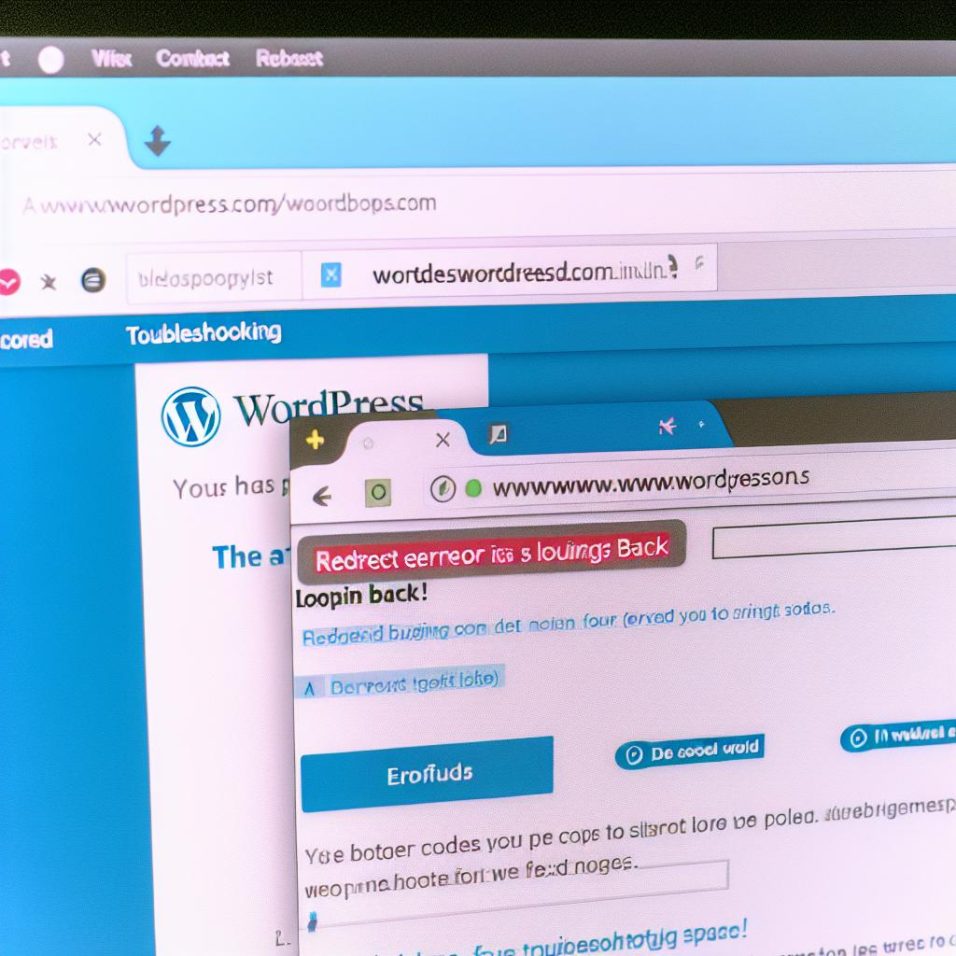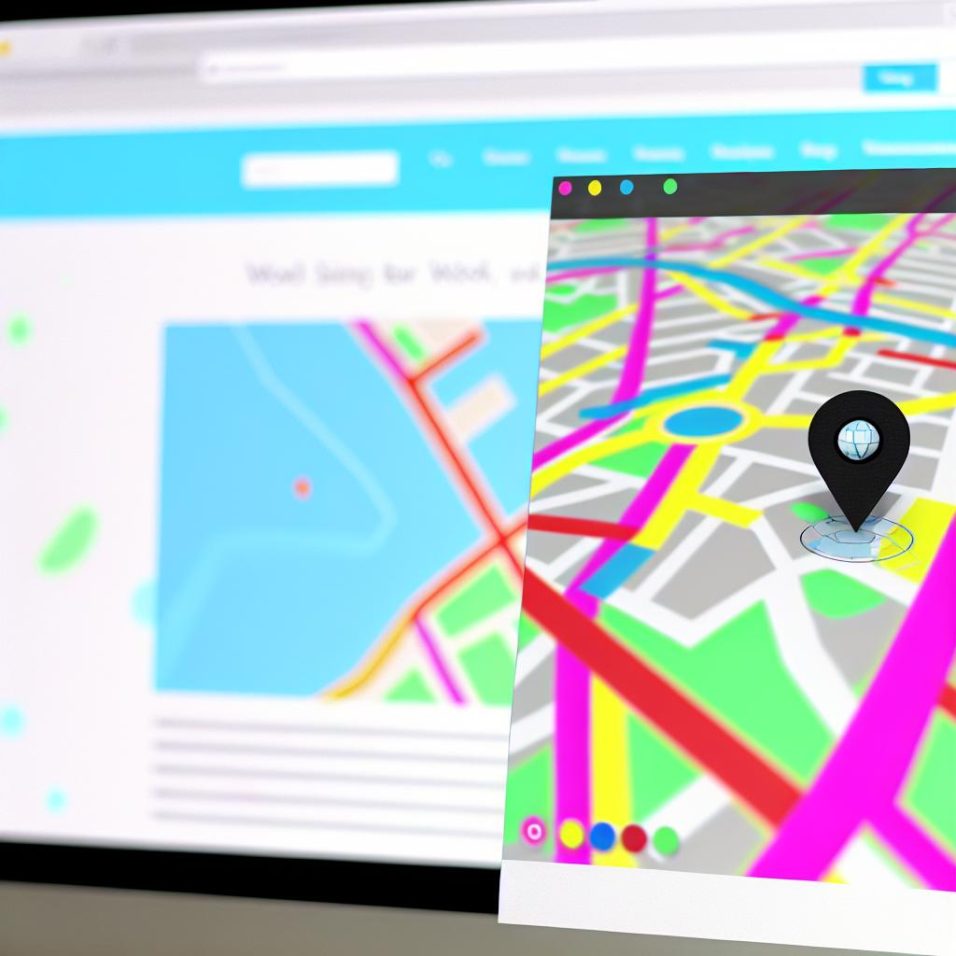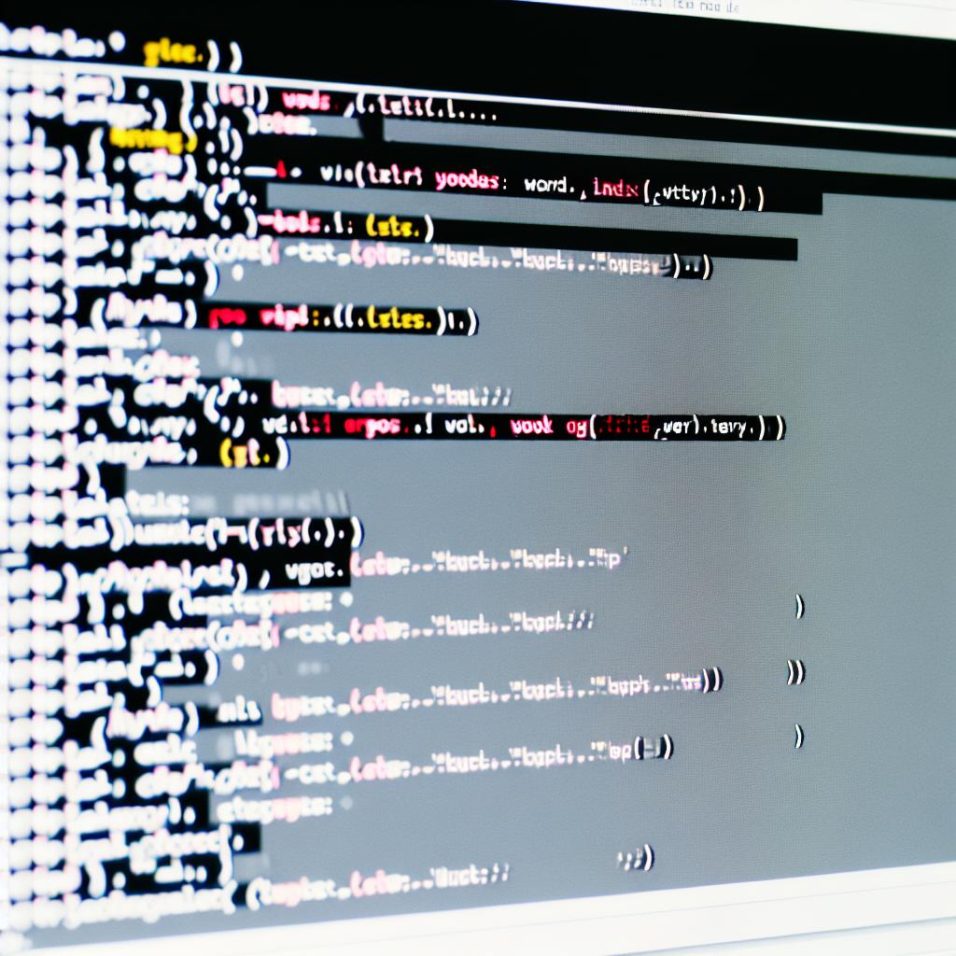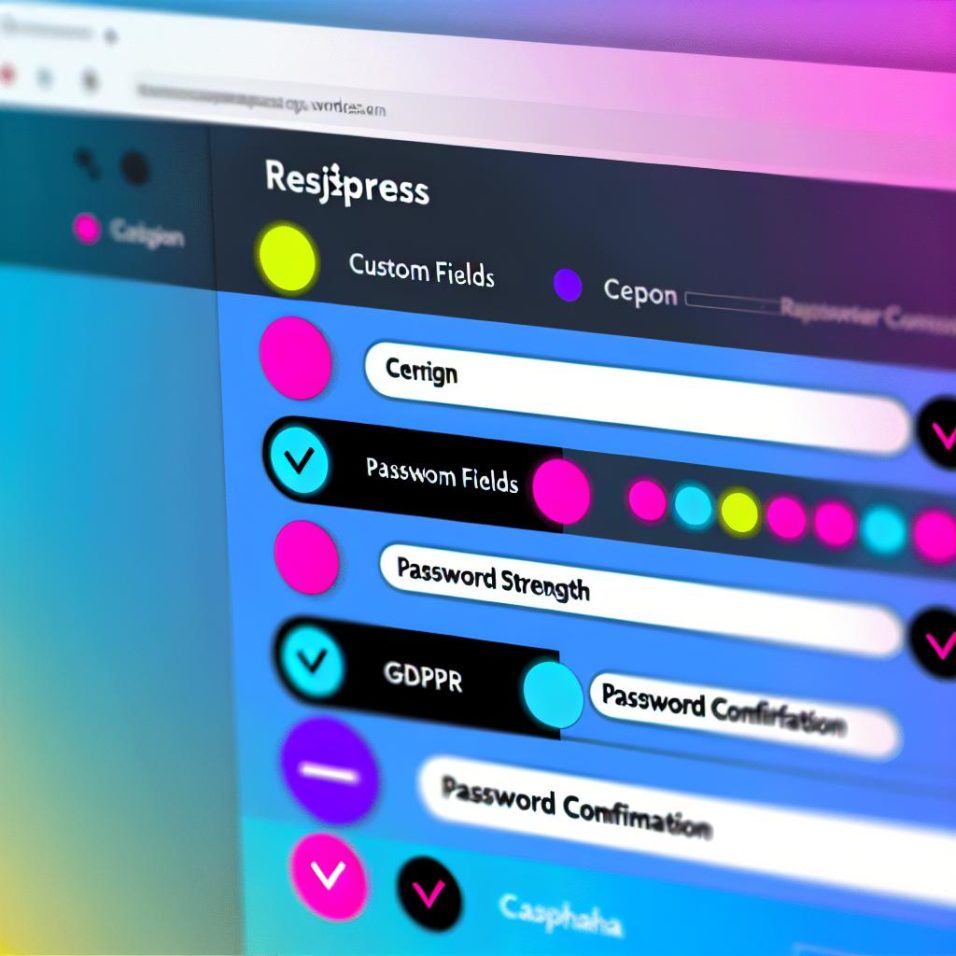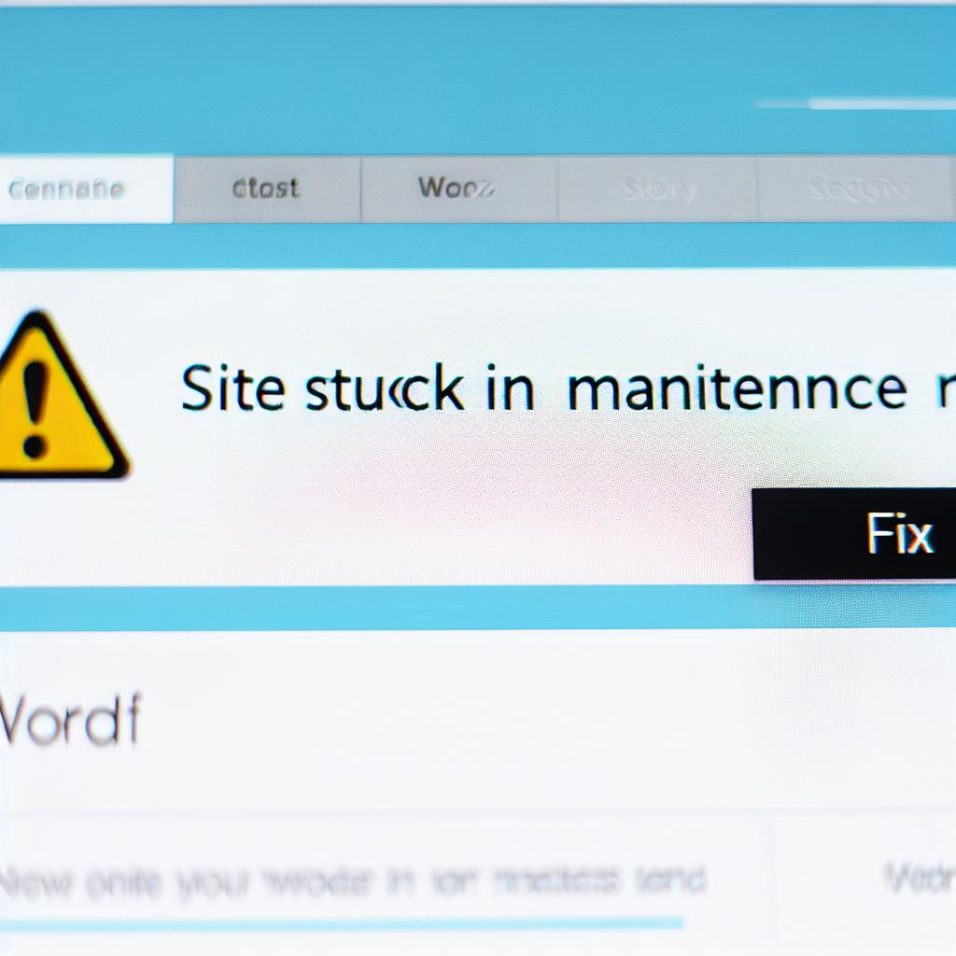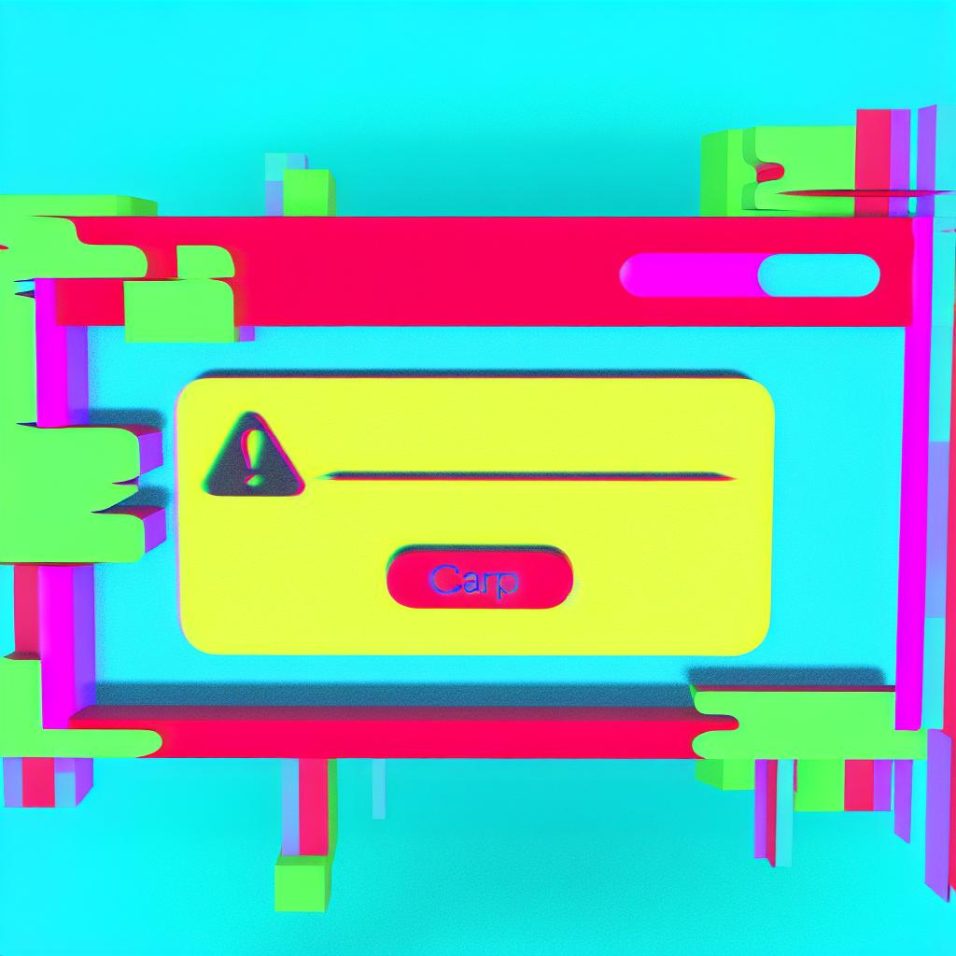How to Customize the WordPress Search Functionality

The article “Understanding the Default WordPress Search” explores the limitations of WordPress’s basic search feature, which defaults to querying posts and pages and sorts results by date rather than relevance. To enhance this, it suggests customizing search functionality to improve accuracy and usability. Key strategies include adjusting templates or using plugins to modify search parameters, such as altering the `functions.php` file to refine search queries to specific post types.
Moreover, plugins like Relevanssi and SearchWP can significantly elevate the search experience by offering features such as fuzzy matching and robust indexing capabilities. Improving the user interface, like customizing the search form and results page using `searchform.php` and CSS, can also make search results more intuitive and visually appealing.
Additionally, leveraging search analytics through tools like Swiftype can provide valuable insights into user search behavior, aiding in refining content strategies. Ultimately, tailoring WordPress search involves a combination of enhancements in specificity, UI, plugins, and analytics to offer a more thorough and user-friendly search experience.