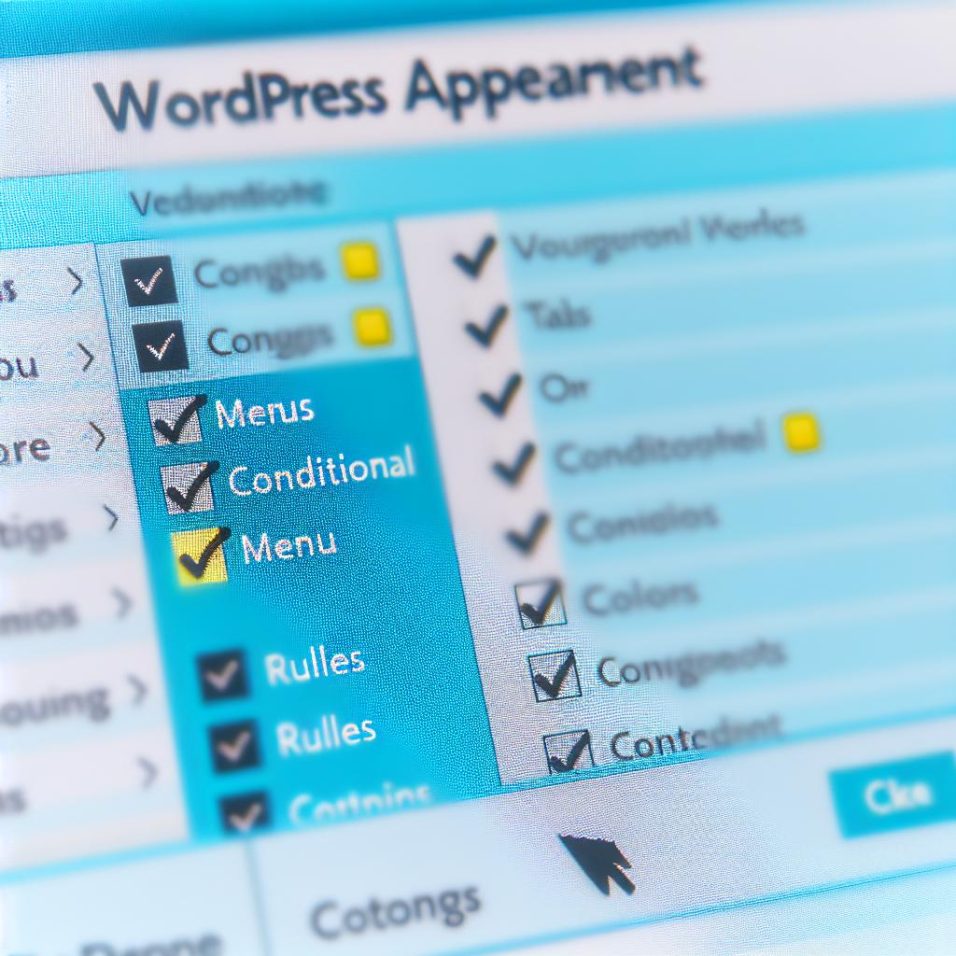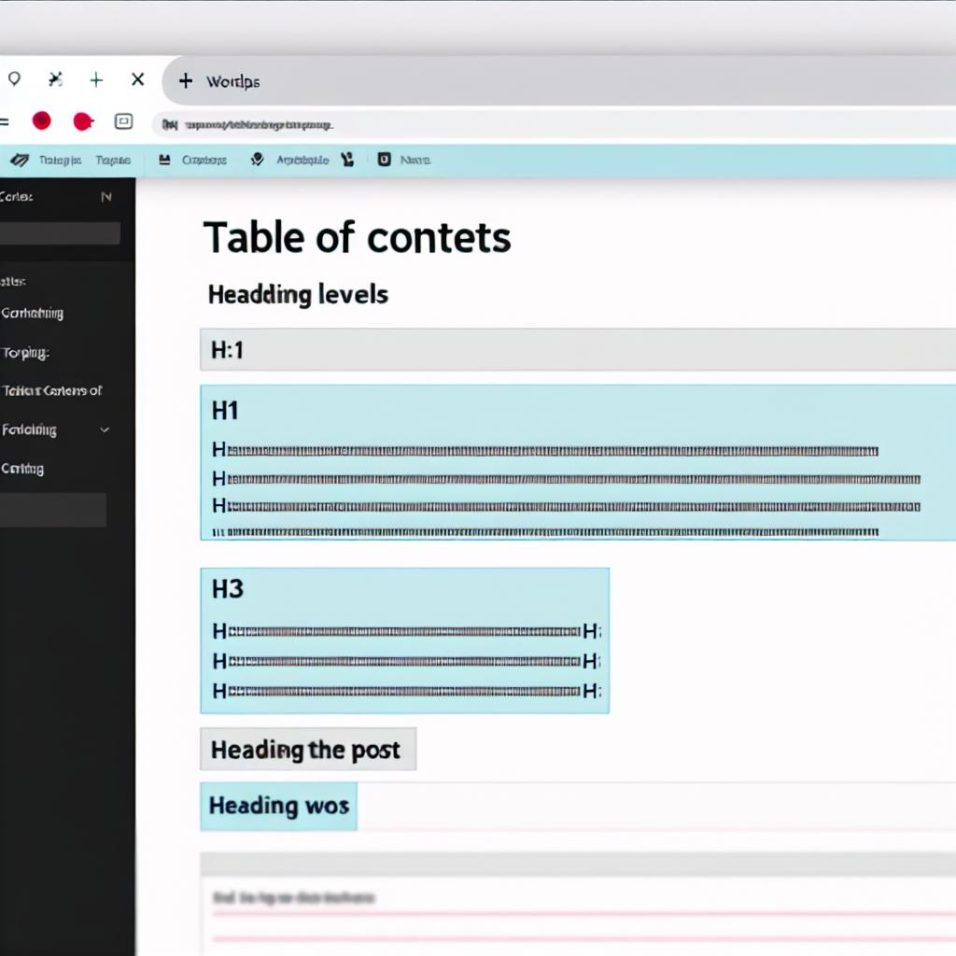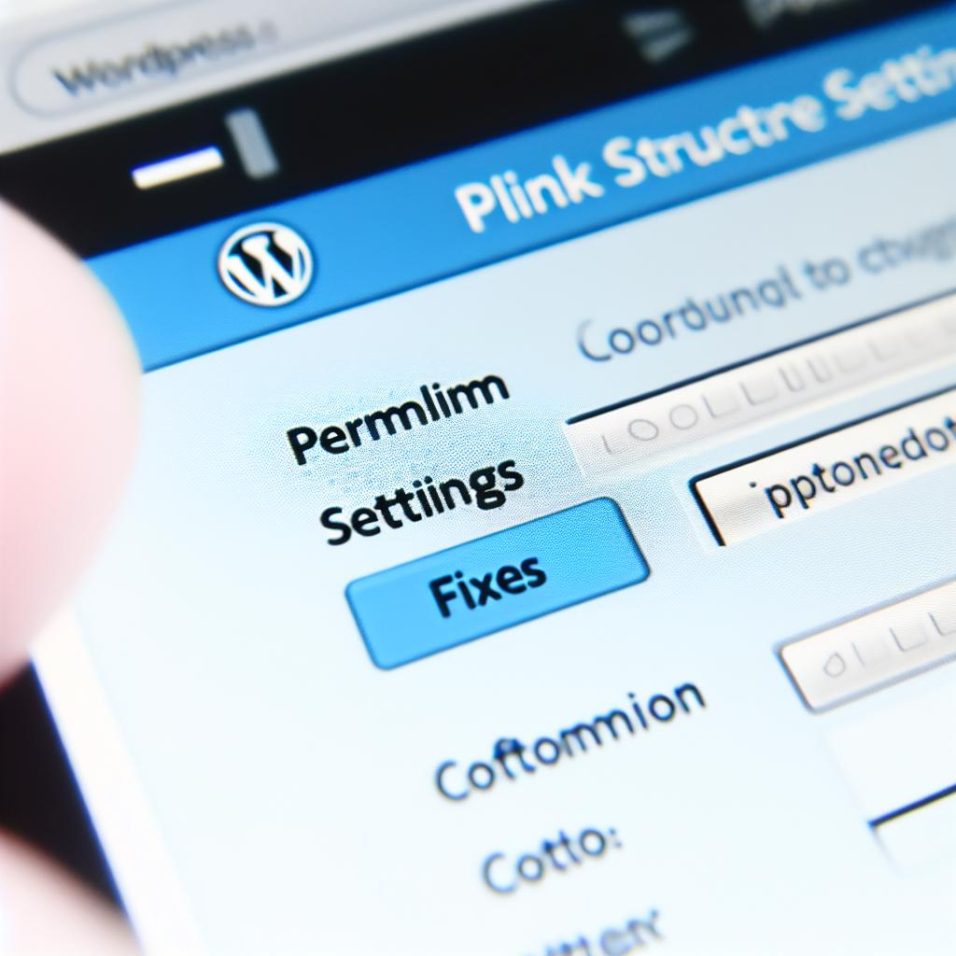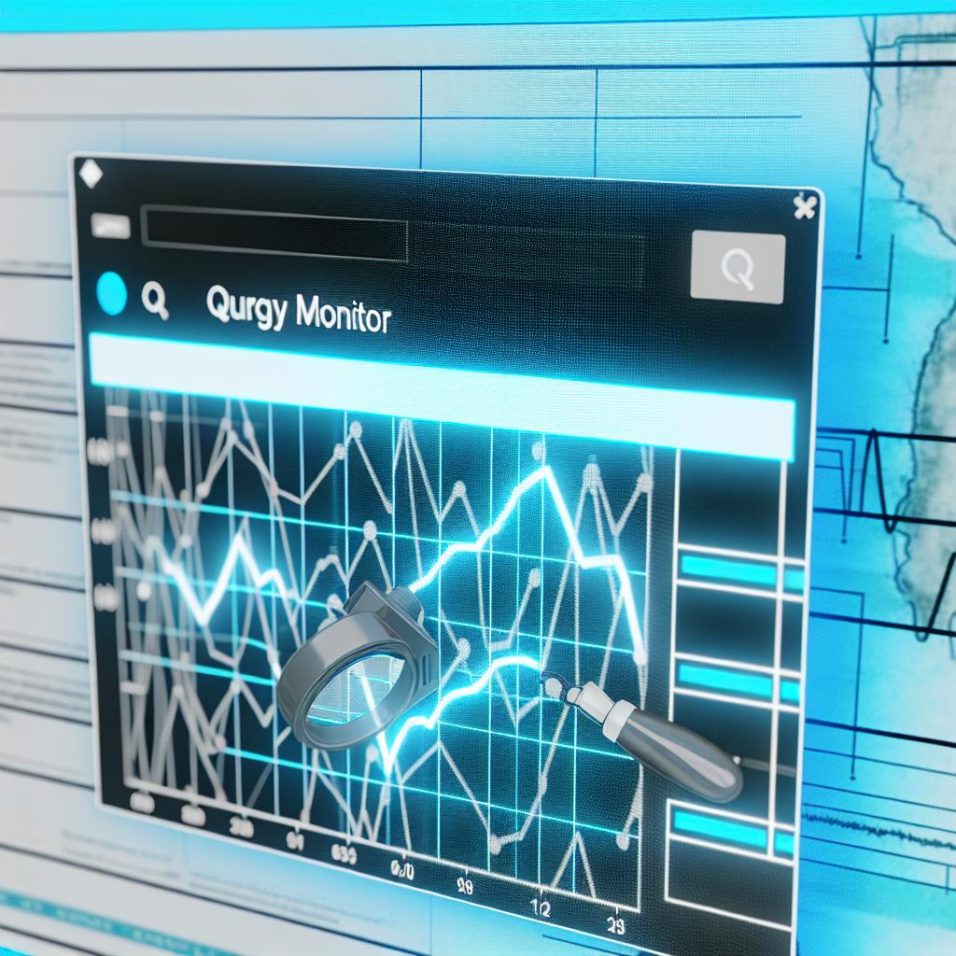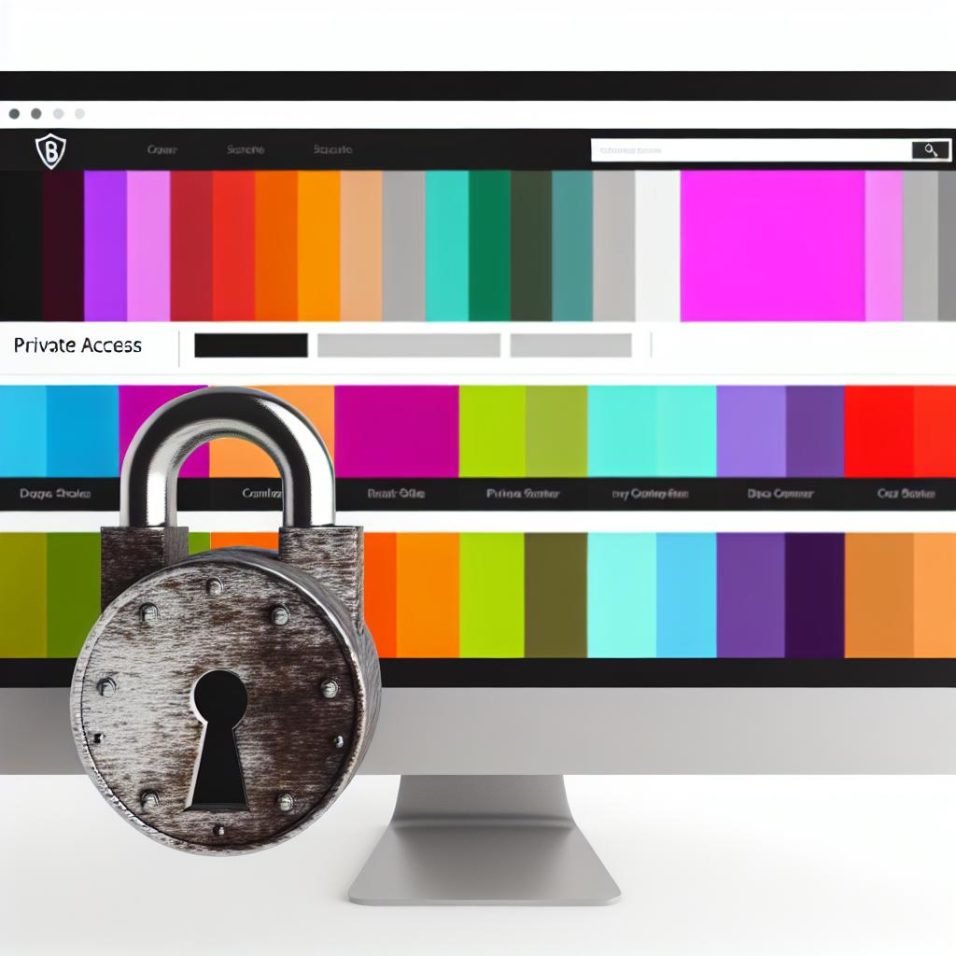How to Add Custom Metadata to WordPress Posts
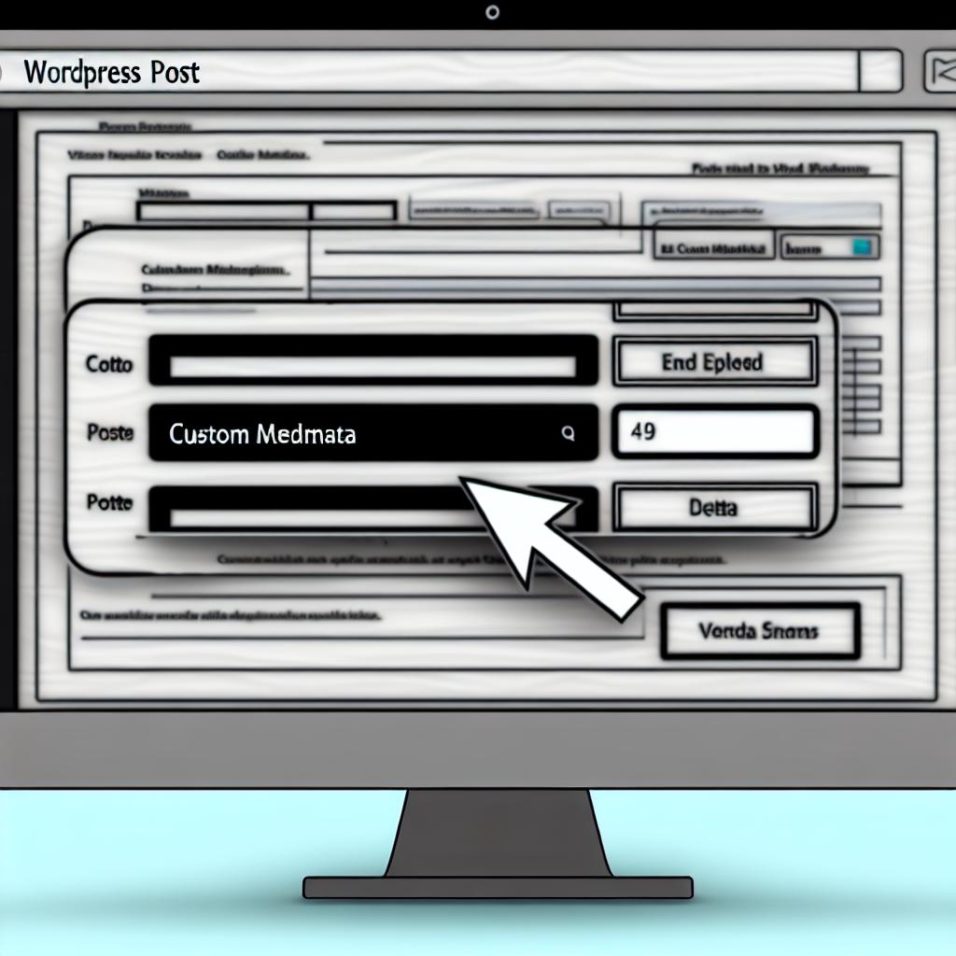
In WordPress, metadata refers to information about posts, such as author, date, and category. To enhance content management, you might want to add custom metadata, which introduces unique data fields to posts for improved organization and presentation.
**Benefits of Custom Metadata:**
– **Improved SEO:** Including specific details can boost your site’s SEO.
– **Enhanced User Experience:** Additional information makes content more engaging.
– **Better Content Management:** Custom metadata facilitates efficient organization and retrieval of posts.
**Adding Custom Metadata with WordPress Functions:**
1. **Adding Metadata:** Use `add_post_meta($post_id, ‘your_meta_key’, ‘your_meta_value’, true);` to add new metadata.
2. **Retrieving Metadata:** Retrieve it with `get_post_meta($post_id, ‘your_meta_key’, true);`.
3. **Updating Metadata:** Modify it using `update_post_meta($post_id, ‘your_meta_key’, ‘updated_meta_value’);`.
4. **Deleting Metadata:** Remove it via `delete_post_meta($post_id, ‘your_meta_key’);`.
**Using the Advanced Custom Fields (ACF) Plugin:**
For non-coders, the ACF plugin provides a user-friendly interface for adding custom fields.
– **Installation:** Go to Plugins > Add New, search for “Advanced Custom Fields,” install, and activate.
– **Creating Custom Fields:** Define a Field Group, choose appropriate field types, and assign it to post types.
In conclusion, custom metadata in WordPress enhances functionality and organization, whether through manual coding or using plugins like ACF.