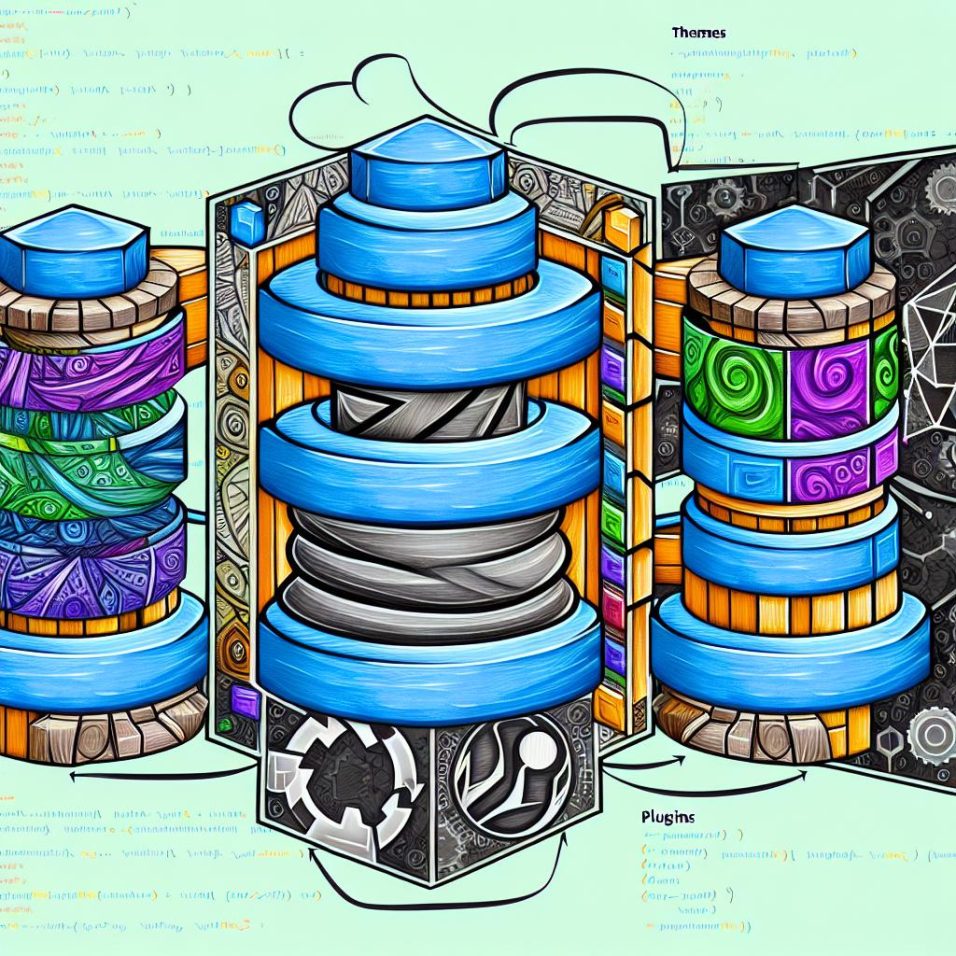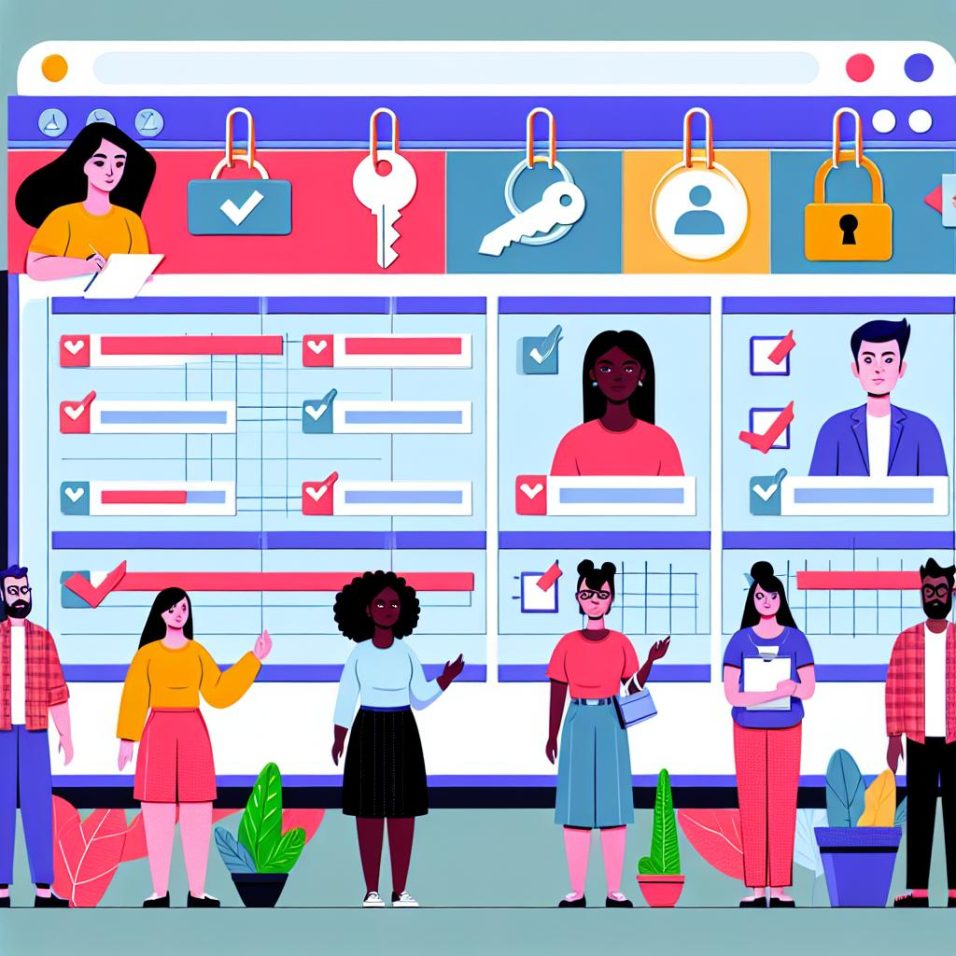Exploring the WordPress Database: Tables and Their Functions
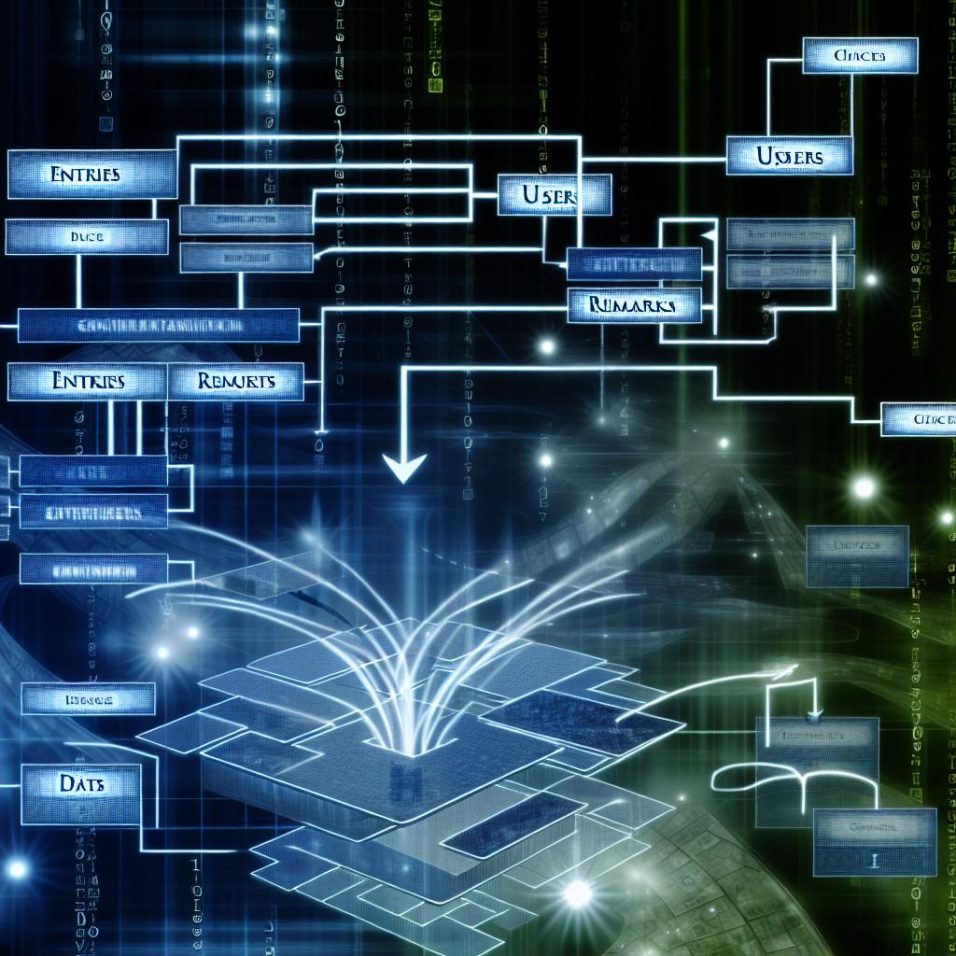
### Understanding the WordPress Database
WordPress, a widely-used content management system (CMS), relies on a database to store essential site data. Each installation includes default tables that organize this data, aiding in site management tasks like backups, migrations, and performance optimization.
#### The Role of the Database in WordPress
The WordPress database uses MySQL, storing various data types vital for site functionality, including posts, pages, custom post types, comments, and user data. This setup facilitates efficient content retrieval and display.
#### Key Tables in the WordPress Database
Several core tables are critical for WordPress operation:
– **`wp_posts`**: Stores all content types including posts, pages, and custom post types.
– **`wp_postmeta`**: Holds metadata for posts, crucial for custom post types.
– **`wp_users`**: Contains user information like usernames and passwords, with security being a top priority.
– **`wp_usermeta`**: Stores user-specific options and permissions.
– **`wp_options`**: Contains site settings and configurations like URLs and active themes.
– **`wp_terms`** & **`wp_term_taxonomy`**: Manage the taxonomy system, organizing categories and tags.
– **`wp_comments`** & **`wp_commentmeta`**: Capture and manage comments and their metadata.
#### Importance of Understanding Your Database
Familiarity with the database aids in:
– **Performance optimization**: Enhancing site speed through efficient data queries.
– **Customization**: Supporting custom themes and plugins.
– **Troubleshooting**: Efficiently resolving database-related issues.
– **Security**: Preventing unauthorized access and data breaches through secure practices.
#### Additional Resources
For more insights, visit the [WordPress Developer Resources](https://developer.wordpress.org/) and explore the [WordPress Codex Database Description](https://codex.wordpress.org/Database_Description).