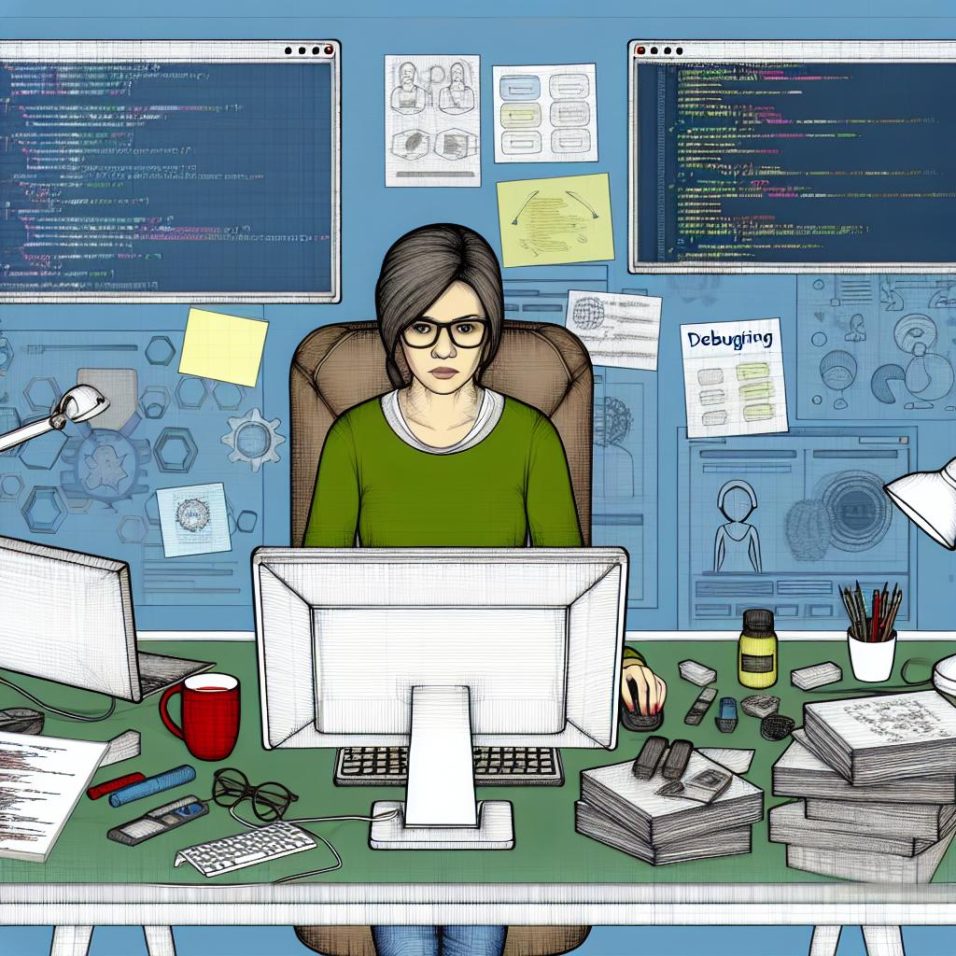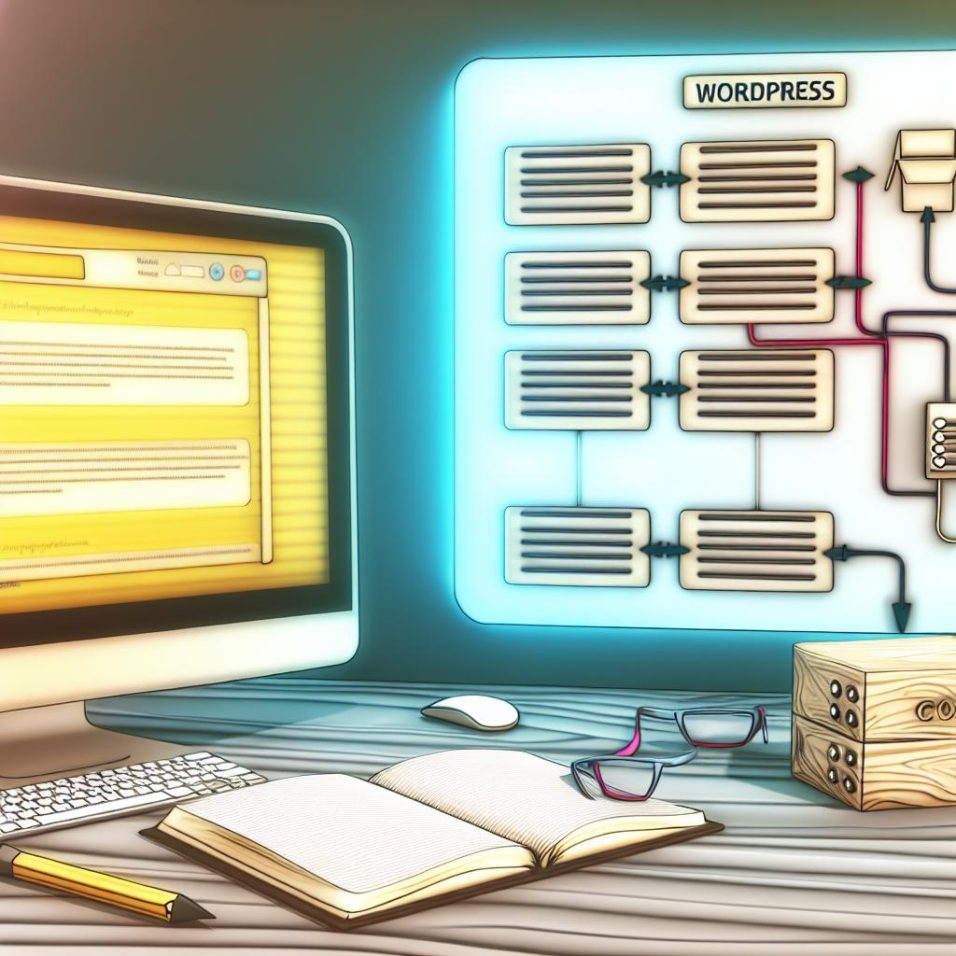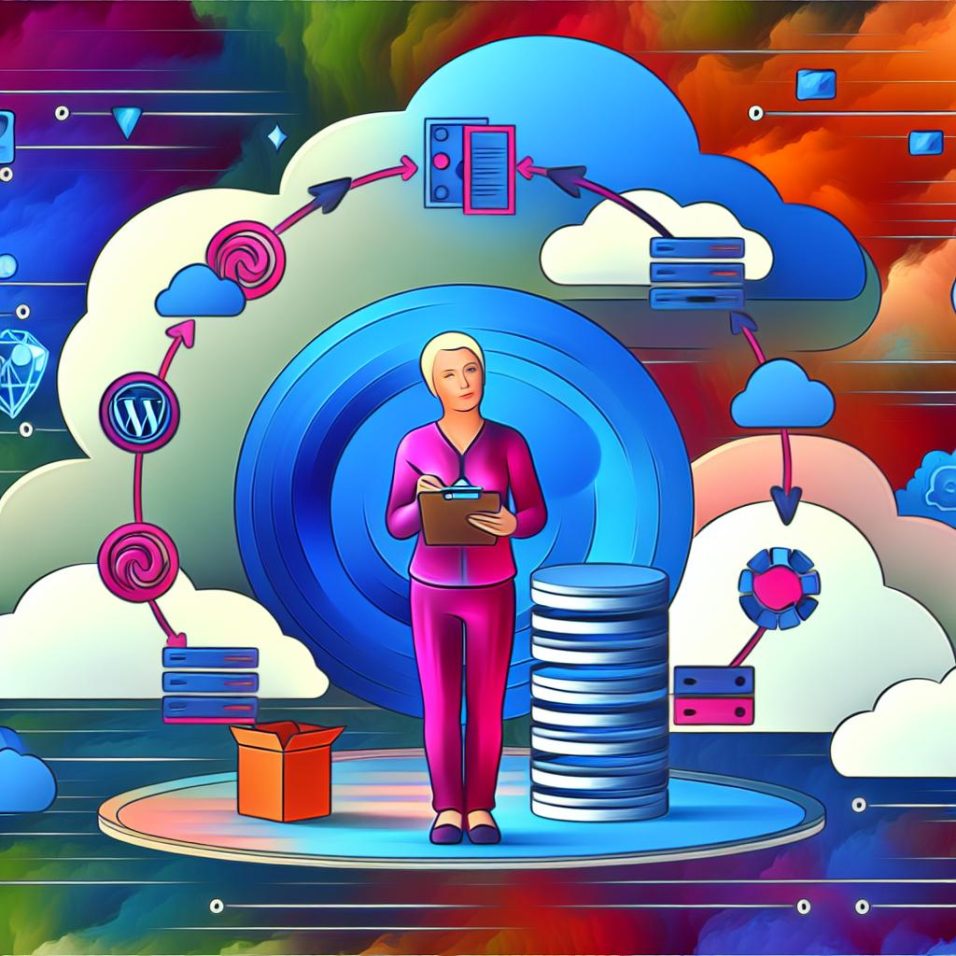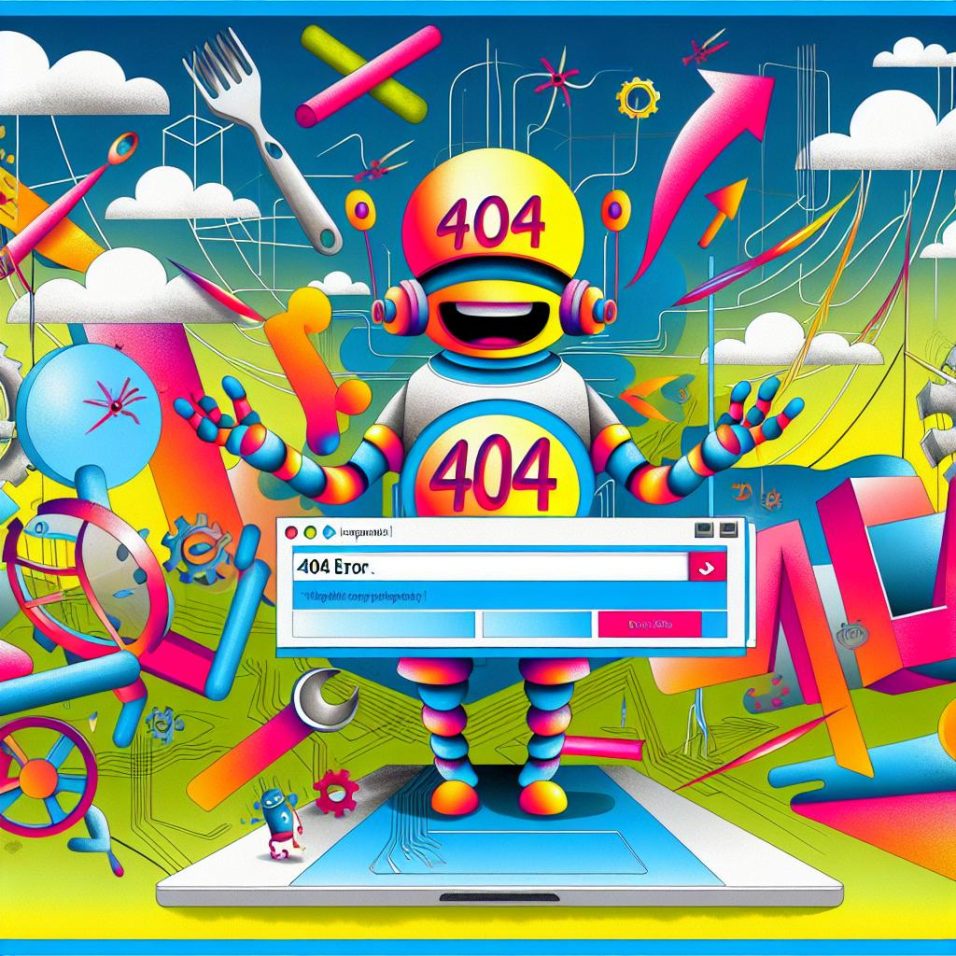How to Use the WordPress Editor for Collaborative Content Creation
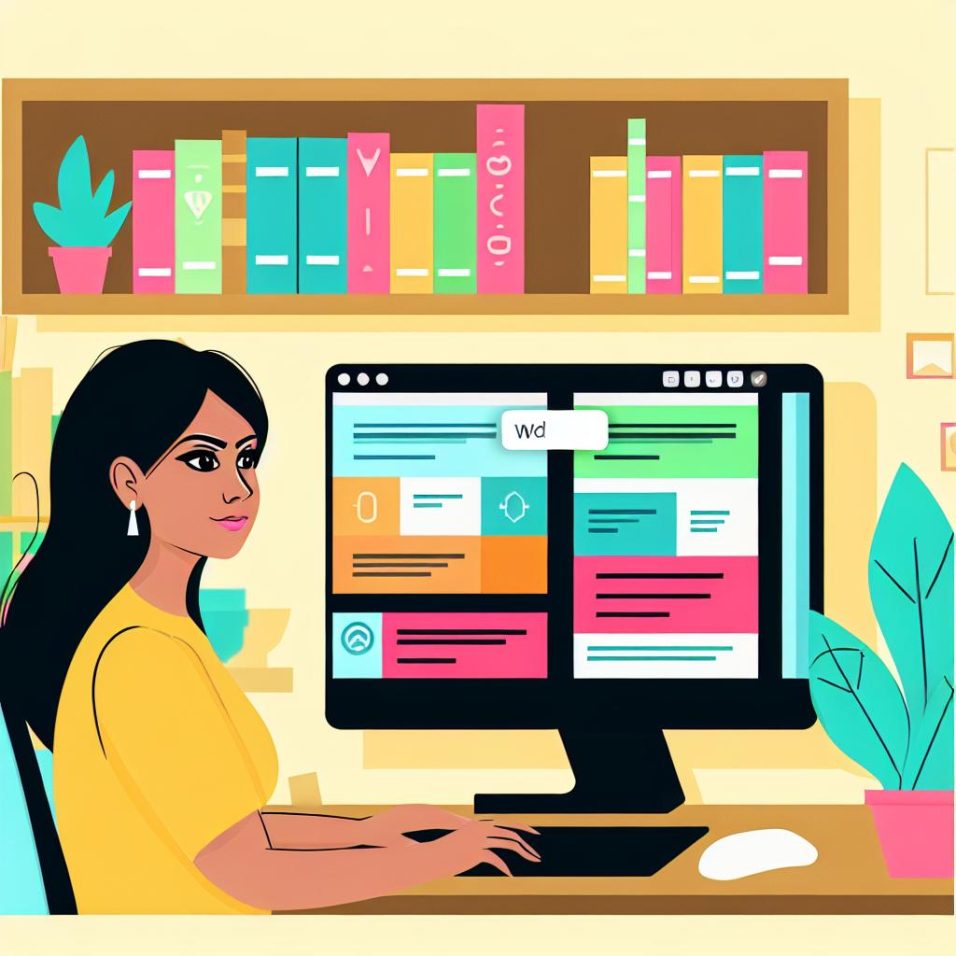
In the article “Understanding the WordPress Editor,” the focus is on the block-based approach provided by the Gutenberg editor, which enhances content creation by simplifying the inclusion of multimedia elements and text formatting while streamlining collaboration. The article outlines the importance of setting up user roles to manage content permissions effectively, highlighting roles such as Administrator, Editor, and Contributor. It guides users on creating content within the editor by adding and customizing blocks and using comments for collaboration.
The piece discusses managing revisions as a crucial collaborative tool and suggests plugins like Co-Authors Plus and Edit Flow to further enhance teamwork. For real-time collaboration, the article recommends exploring plugins such as Google Docs Embedder. Testing and reviewing content through previews ensure quality and coherence before publishing. Overall, it emphasizes utilizing WordPress features and plugins to optimize collaborative content creation, ensuring high productivity and quality.