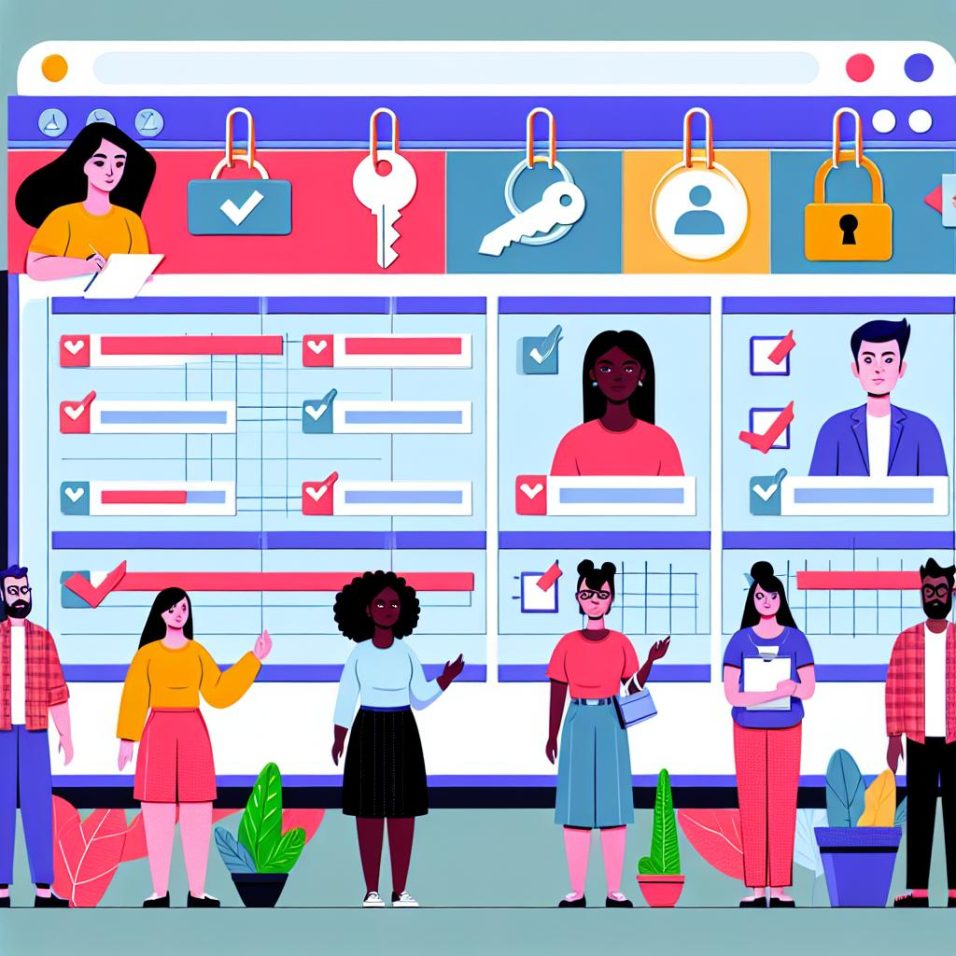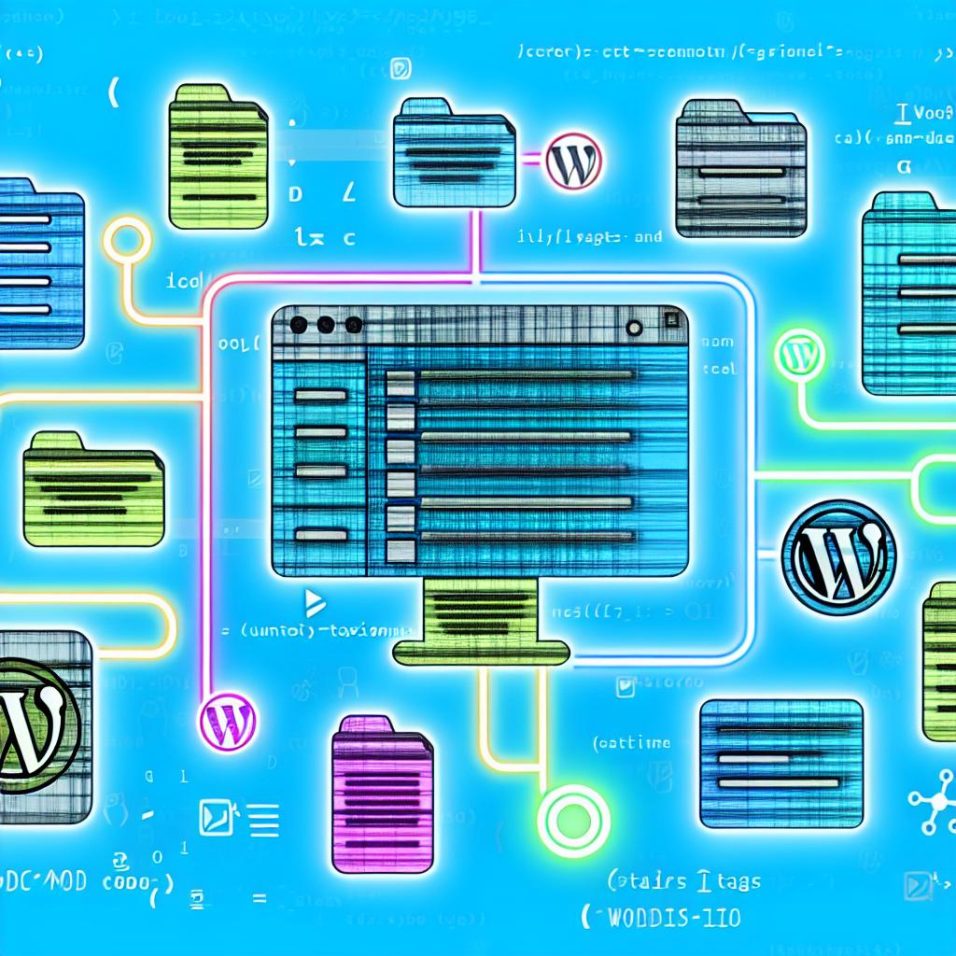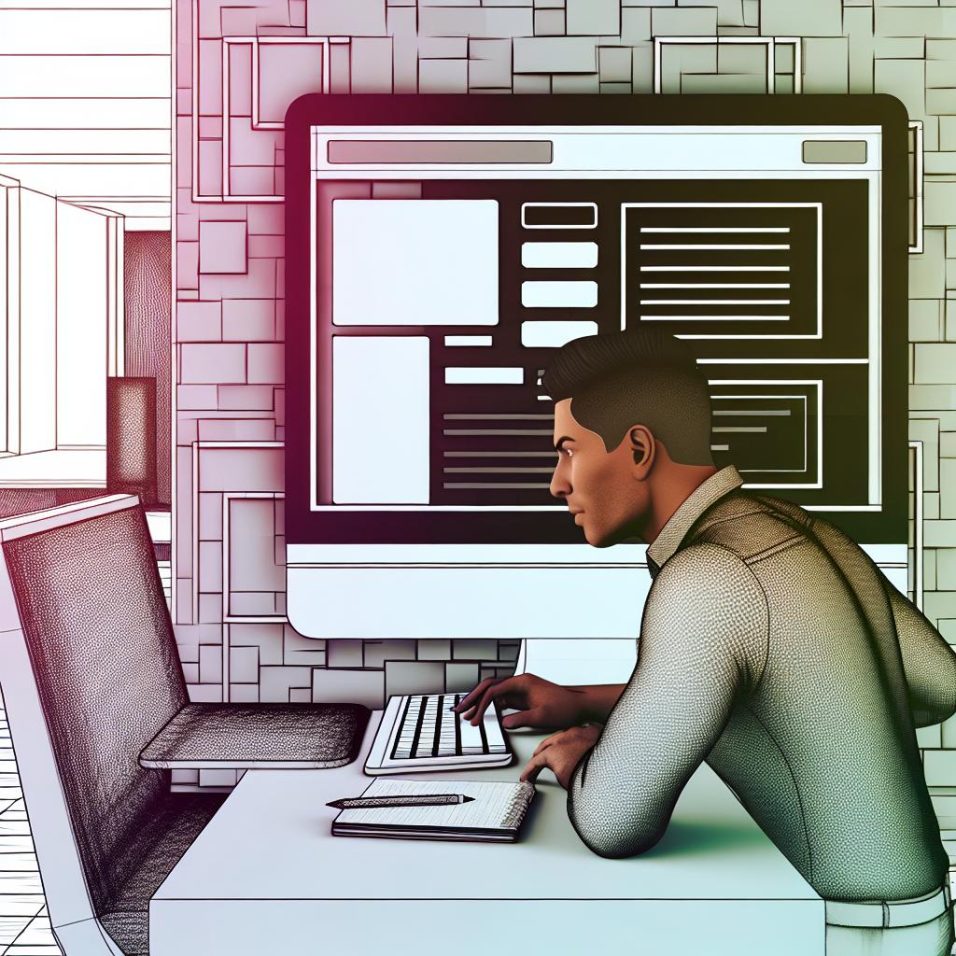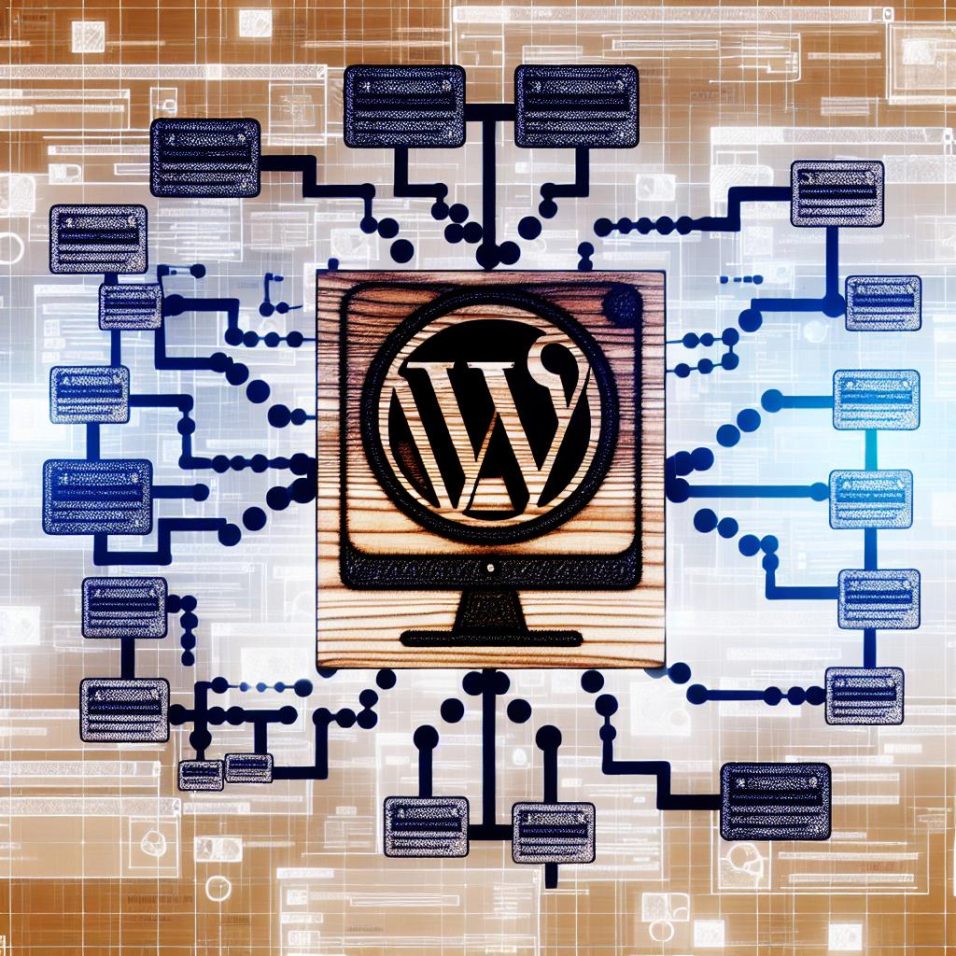**Introduction to WordPress Theme Compatibility**
Ensuring your WordPress theme is compatible with your site is essential for a seamless user experience. Compatibility testing helps detect issues arising from conflicts between your theme and existing site components, such as plugins or configurations.
**Why Compatibility Matters**
Compatibility is crucial for maintaining your website’s performance, security, and user experience, allowing your site to function without errors and adapt to browsers, devices, and WordPress updates smoothly.
**Steps to Test WordPress Themes for Compatibility**
1. **Back Up Your Site:** Always back up your site before changes, using WordPress backup plugins to safeguard against any mishaps.
2. **Use a Staging Environment:** Test changes in a staging environment to avoid affecting your live site’s stability.
3. **Check Theme Documentation:** Review the documentation for requirements and compatibility notes to preempt issues.
4. **Test Browser Compatibility:** Use tools like BrowserStack to ensure your site displays correctly across different browsers and platforms.
5. **Validate HTML and CSS:** Utilize services like the W3C Validator to check for code errors, ensuring better compatibility and performance.
6. **Check Plugin Compatibility:** Test plugin compatibility by reactivating them one at a time or using automated tools like Plugin Compatibility Checker.
7. **Mobile Responsiveness:** Verify mobile friendliness with tools like Google’s Mobile-Friendly Test for adaptability to various screen sizes.
8. **Speed and Performance Testing:** Conduct speed tests via GTmetrix or Google PageSpeed Insights to address any slowdowns caused by theme elements.
9. **Security Checks:** Employ security plugins like WP Security Audit Log for scans to uncover any vulnerabilities in the theme.
**Conclusion**
Thorough testing of your WordPress theme for compatibility is vital to avoid issues and ensure seamless functionality, fostering a positive user experience. Regular updates and checks are essential as WordPress and web standards evolve.