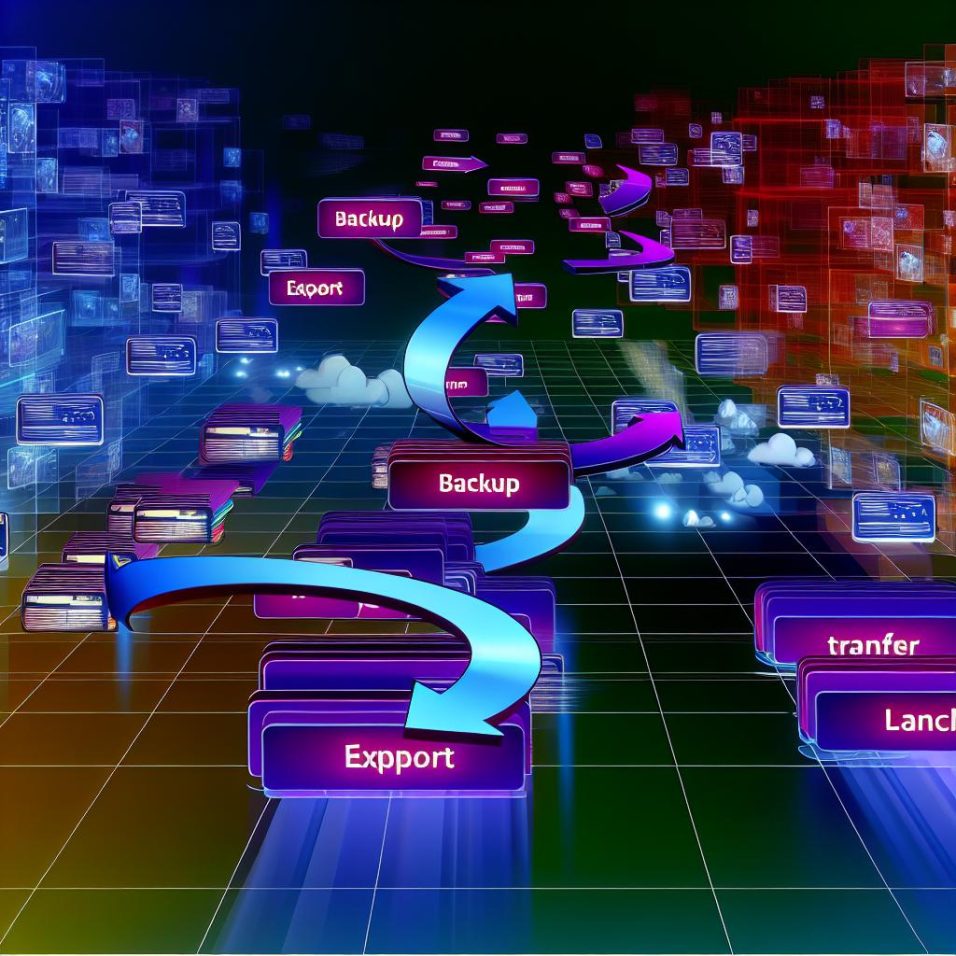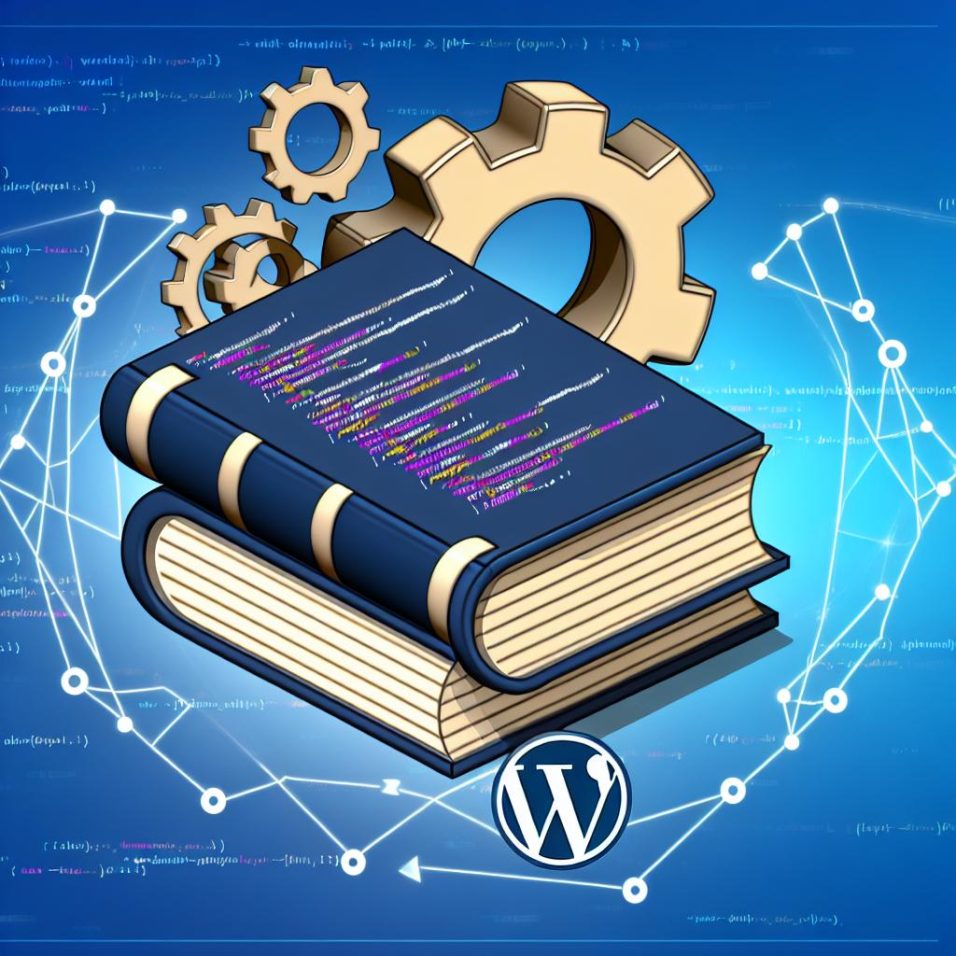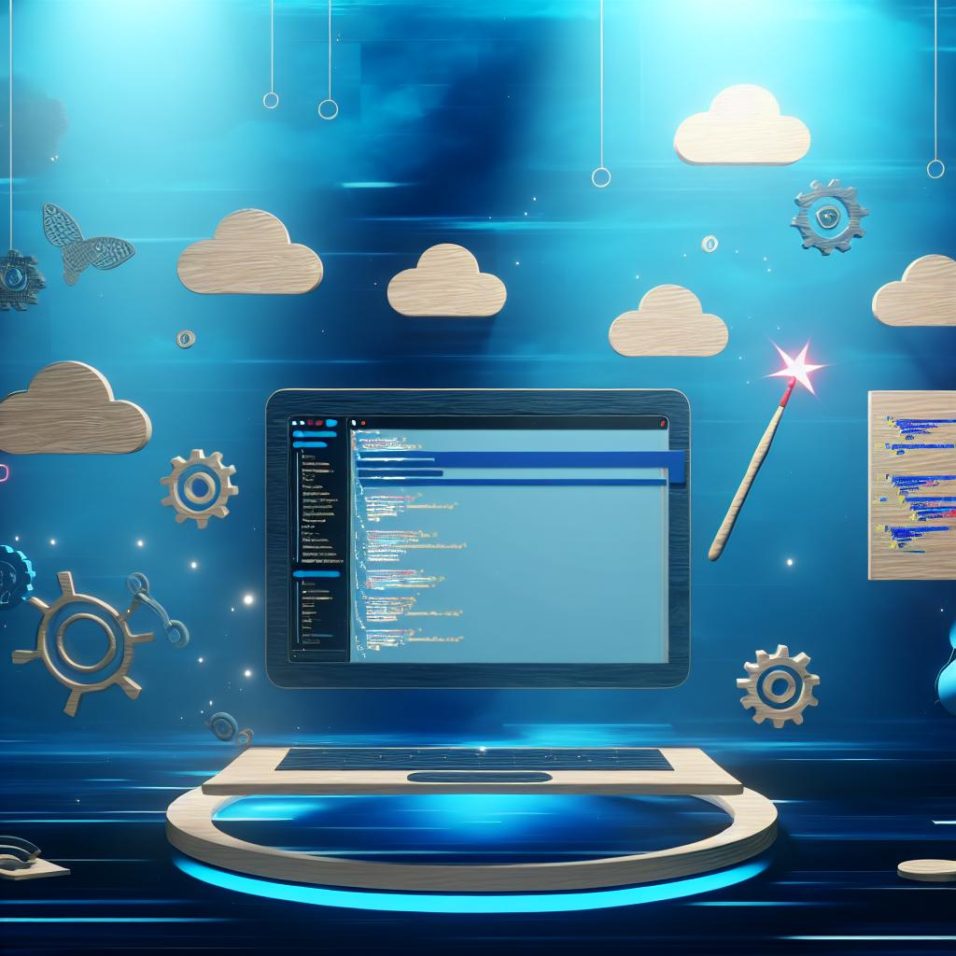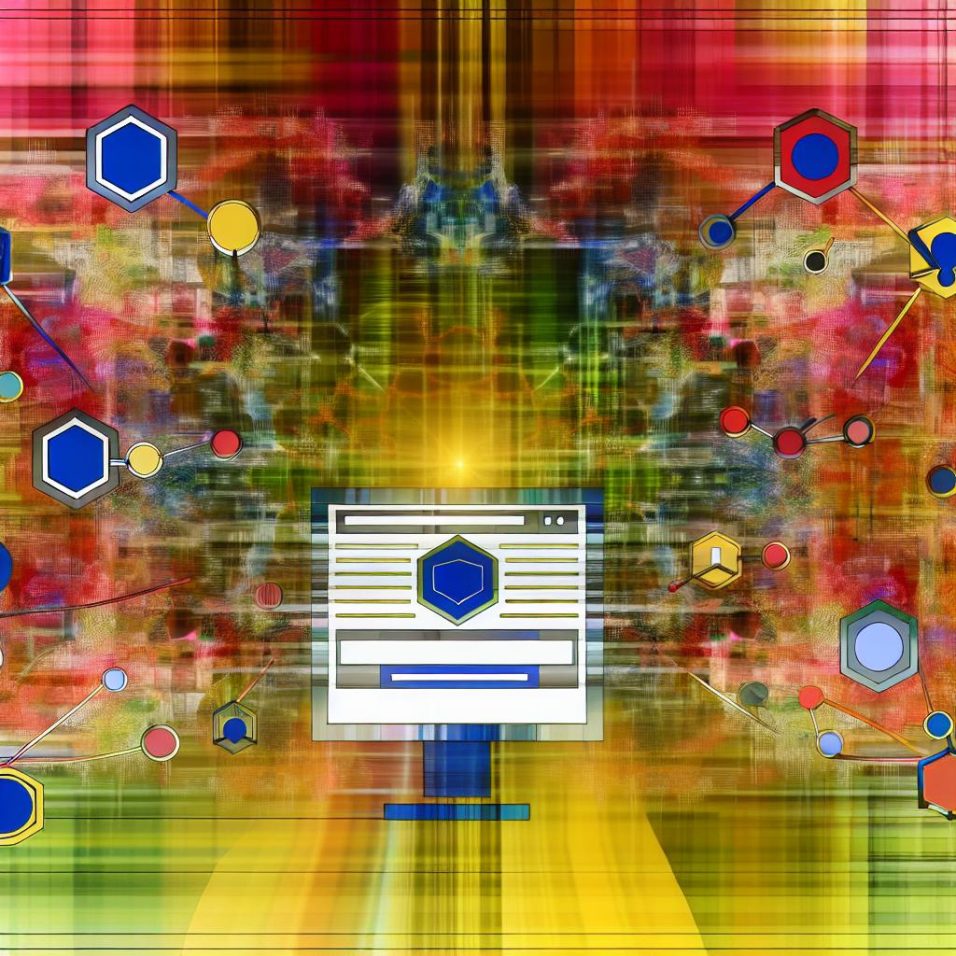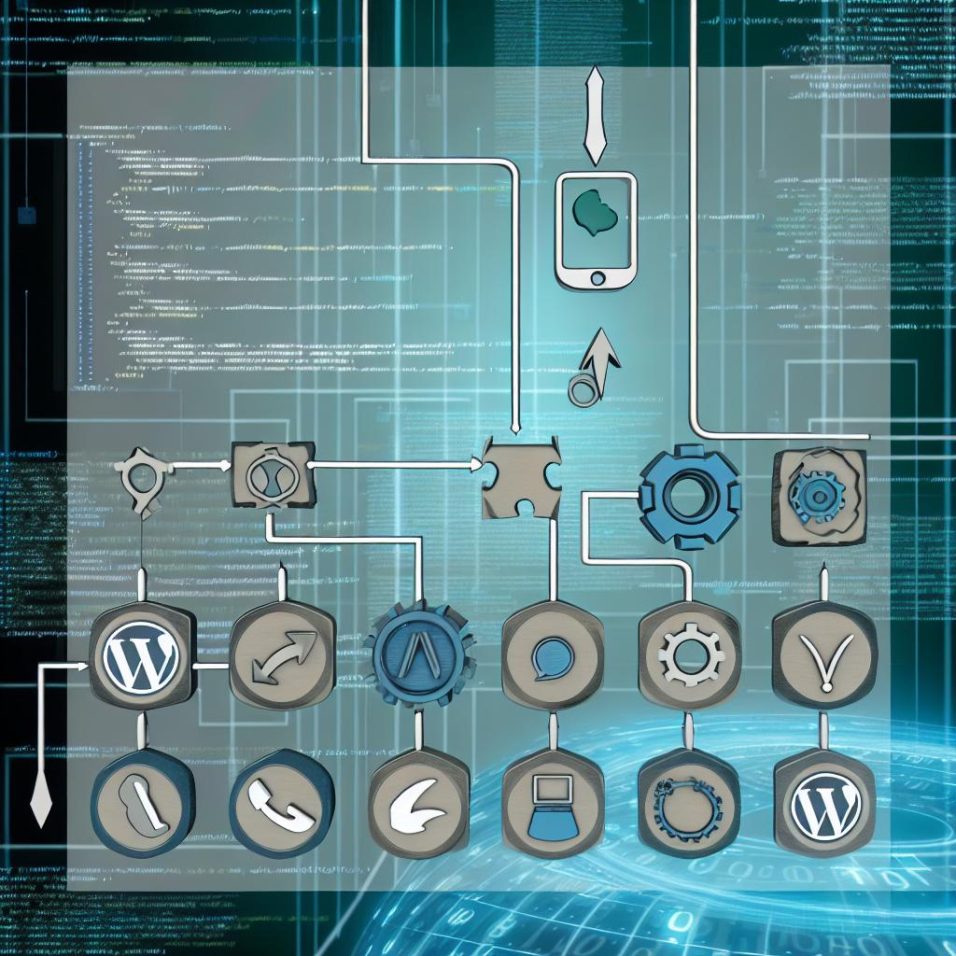Understanding the WordPress Customizer

The WordPress Customizer is a versatile tool integrated into the WordPress platform, designed to simplify website appearance and settings customization through an intuitive interface and live preview feature. Accessible via the dashboard under Appearance > Customize, it allows real-time changes, ensuring precise outcomes.
Key features include site identity customization for branding essentials like title, tagline, and site icon; menu and widget management to enhance navigation and functionality; and theme options for layout and stylistic adjustments. Users can also set homepage preferences to display latest posts or a static page, catering to various focus areas like blogging or static content presentation.
The Customizer is praised for its real-time preview capabilities, user-friendly interface, and accessibility across WordPress installations. Additional plugins, such as WP Customizer Extra Controls and Customizer Export/Import, can expand its functionality further, making it a vital tool for both novice and experienced WordPress users aiming for comprehensive site customization.