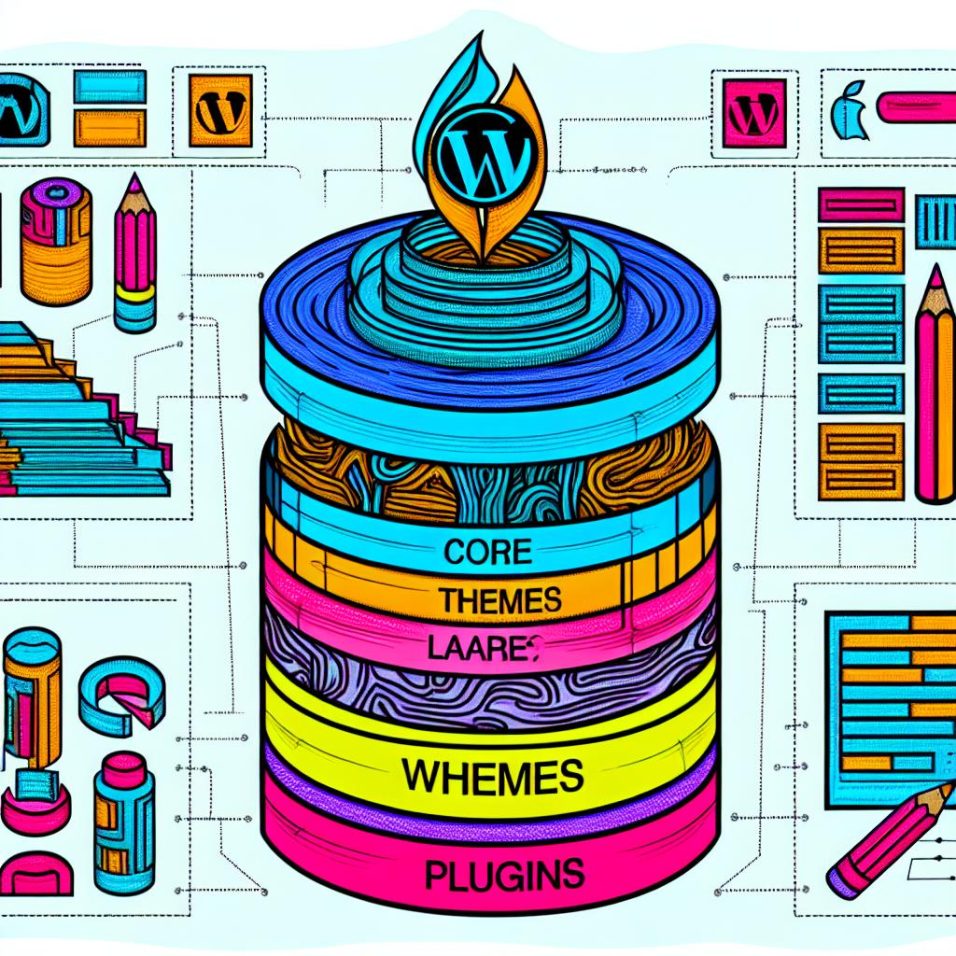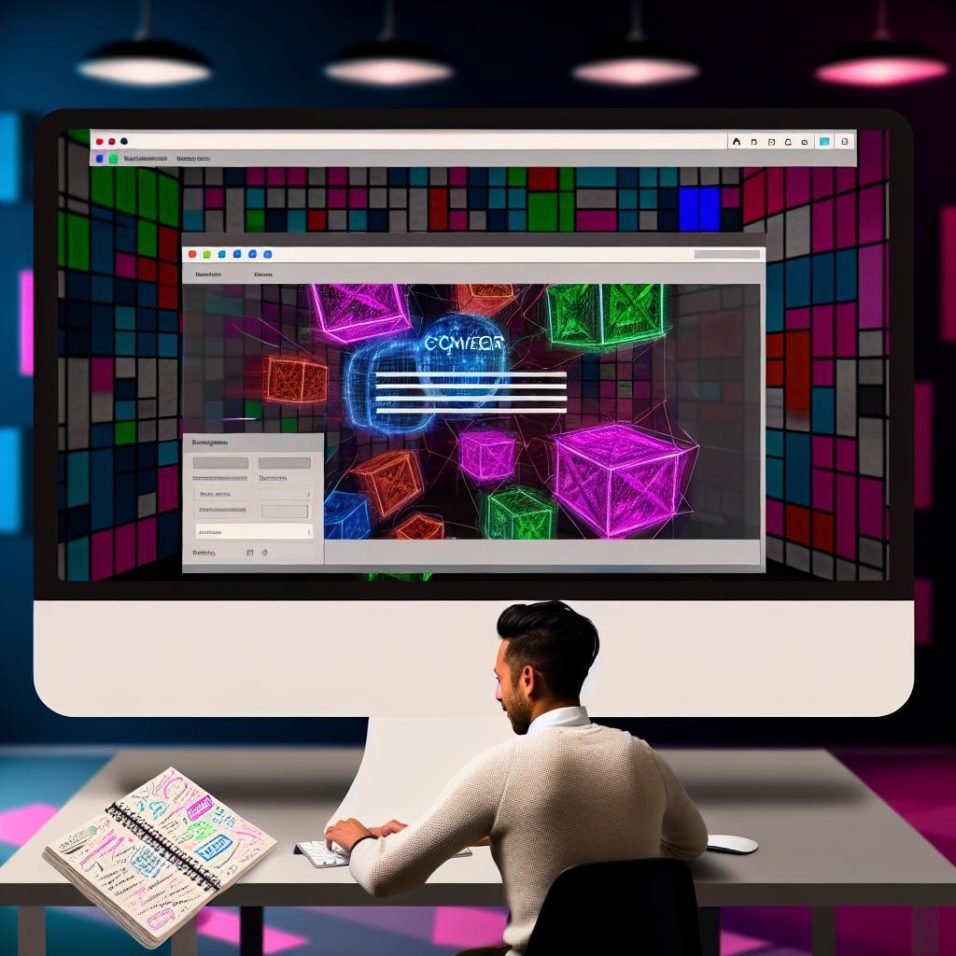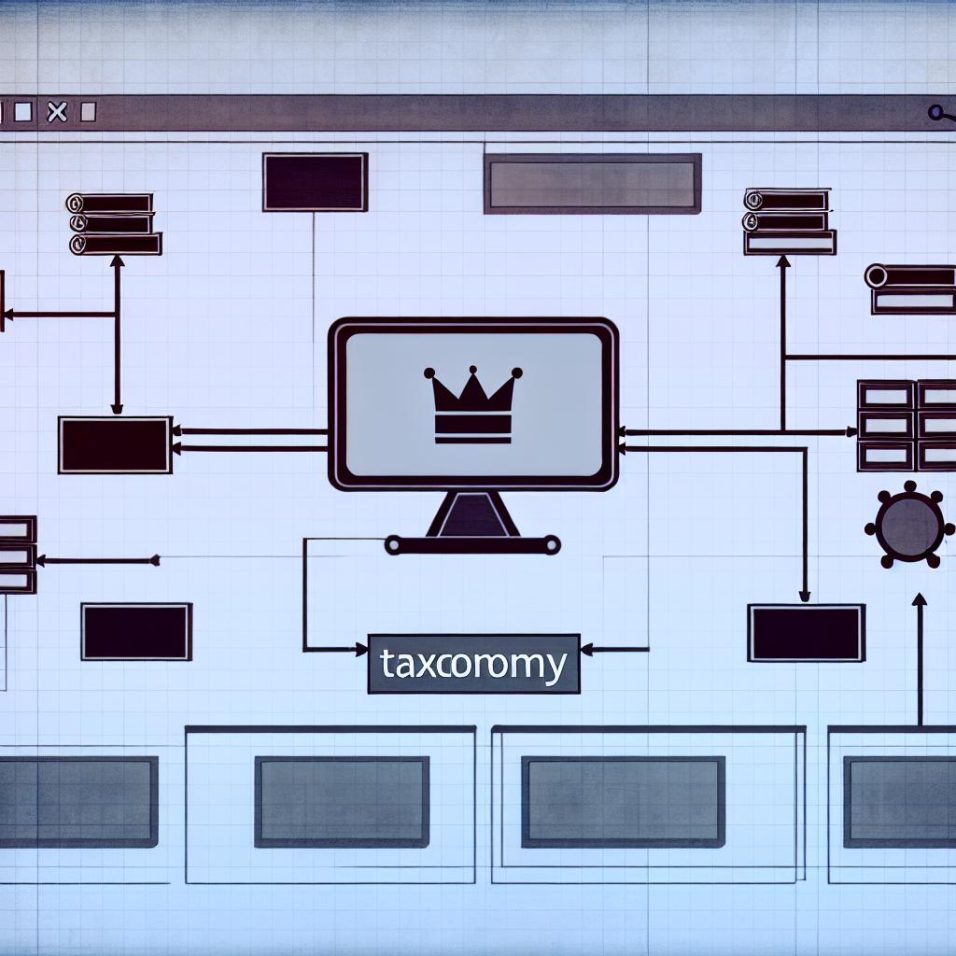How to Use WP-CLI for WordPress Management
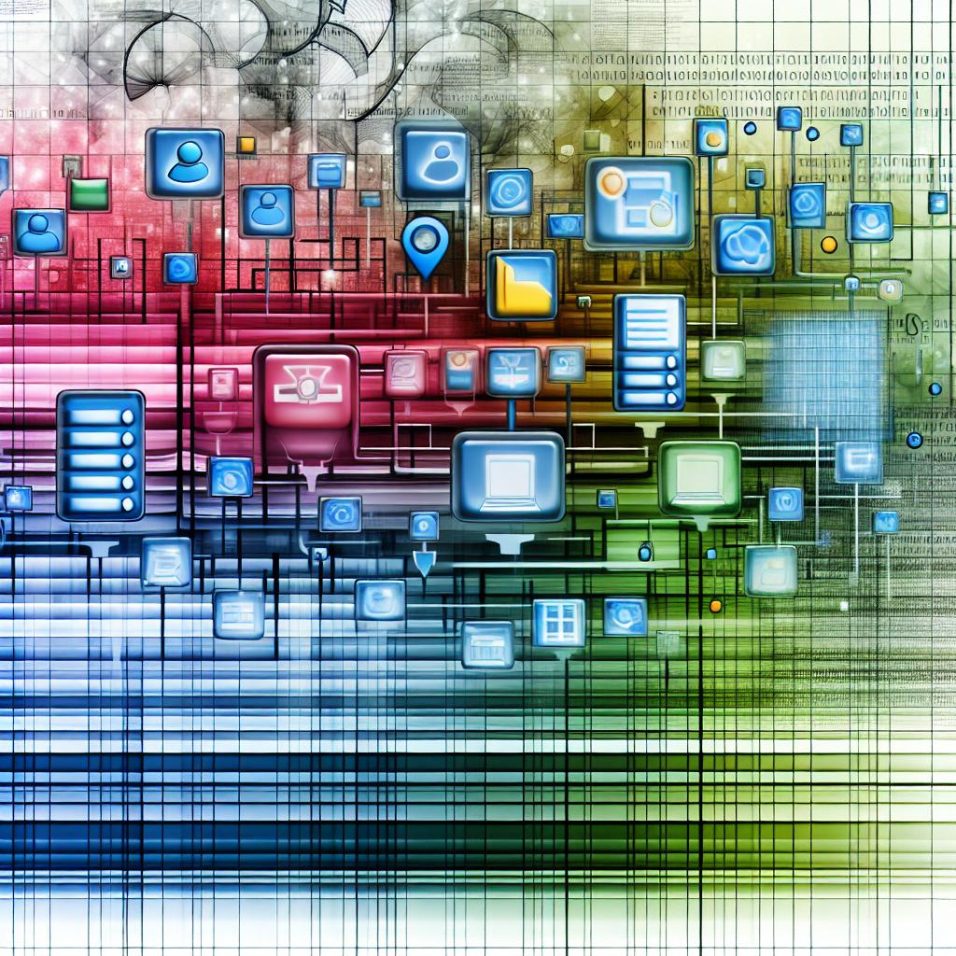
WP-CLI is a robust command-line tool for managing WordPress installations efficiently. By using WP-CLI, you can quickly perform various tasks, such as updating plugins and themes, configuring settings, and more, without needing to access the WordPress admin dashboard.
To start using WP-CLI, you must first install it on your server. The installation process involves ensuring compatibility with a UNIX-like environment, downloading the WP-CLI Phar file, making it executable, and moving it for global access. Once installed, you can verify it by checking the version.
WP-CLI provides a variety of commands for managing WordPress sites. For instance, you can update the WordPress core, manage plugins by updating or activating them, handle themes by installing or activating them, and perform database backups and optimizations. It also supports multisite management, allowing you to list sites or activate themes across networks.
Moreover, WP-CLI supports creating aliases to simplify tasks across multiple environments. For detailed setups and additional capabilities, you can refer to the official WP-CLI documentation and handbook.
In conclusion, WP-CLI significantly streamlines WordPress management tasks, enabling efficient control over site functionalities directly from the command line.