Everything is new when you build your first website and it can be hard to know exactly what to do. Using WordPress is a good step to keep things simple and making sure that you get of to a good start. WordPress is easy to install and most web hotels offer software that installs it automatically. All it takes is a click of a button.
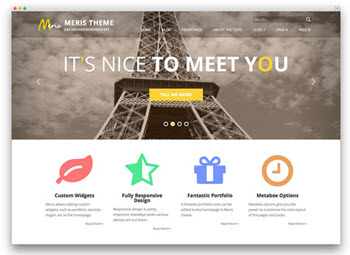 WordPress will use the default theme when you have first installed WordPress. This theme is very simple and not very inviting. There is nothing wrong with it per say but it is very common and it makes it feel like the website is still under construction. This is mostly because you know that it is the default theme and most website owners chose to change it to something more personal. By not doing this your website feels less professional. Like you haven’t gotten around to changing it yet or like you just couldn’t be bothered.
WordPress will use the default theme when you have first installed WordPress. This theme is very simple and not very inviting. There is nothing wrong with it per say but it is very common and it makes it feel like the website is still under construction. This is mostly because you know that it is the default theme and most website owners chose to change it to something more personal. By not doing this your website feels less professional. Like you haven’t gotten around to changing it yet or like you just couldn’t be bothered.
I recommend that you change to another theme right from the start. It doesn’t matter if you don’t find any theme you love. Change to one you can stand and then you can change again later when you found something you really love. By changing the theme to something other then the default theme you increase your chances that your website is going to be successful.
How to change theme
It is very easy to change themes in WordPress. All you have to do is to login to the WordPress menu and click the appearance link in the right menu. This takes you to a page where you can see all the themes you have installed and allow you to change between them. You will also find a link called “add new theme”. It is at the top of the page. If you click this link you are taken to the WordPress repository. Here you can find hundreds of different themes that you can use for free.
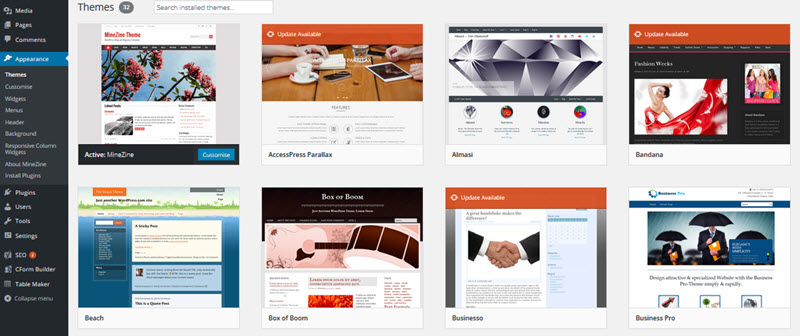
Browse the selection until you find a theme you like. When you do you should click the install button below the theme in question. WordPress will download and install the theme in question but it will not change which theme the visitors see. To change this you will have to activate the theme. There are two ways to do this. Either you can click the same button below the theme again. The button should now say activate. The other alternative is to go back to the “appearance” page and activate the theme from there. Once you have activated a new theme you should click customize to setup your new theme as you like it.
It is common that menus and widgets disappear when you change themes. This is due to the fact that different theme have different menu spots and sidebars. Simple activate the widgets and menus in the right spot to get them to appear again.
How to change to a premium theme
Changing to a premium or custom theme is done in much the same way as you change to another free theme in the WordPress repository. Lets assume that you have purchased a premium theme and have downloaded it to your desktop. You then go to appearance and click the “add new” link just like you would when you change to another free theme. Now instead of choosing a theme you click the link “upload theme”. This link is located at the top of the page in the same spot the “add new” link was before. You will get to choose a file to upload and install. Choose the entire theme file (Zip) and upload it. This will install your premium theme. You can activate and edit the theme in the same way you would a free theme.
What to think about when choosing a theme
I recommend that you use a free theme when you first start your first website. The only exception from this is if the website is a commercial venture. In this case you should chose the best theme you can find from day one even if it is expensive.
If your website is a personal blog or a general website then it is better to start with a free theme. This is due to the fact that everything will be brand new to you and it will be very hard for you to know exactly what you want and need. It is better to wait a couple of months before you pay for a theme. After a couple of months you will have a better idea about what you need and can make a better choice.
If you buy a premium theme when you first get started then there is a risk that you discover that the theme you chose is a bad fit for your website and you end up buying a new theme anyway. By waiting you can avoid unnecessary costs. Save your money during the first month so you got it when you know what you need. The only thing you should never skimp on is your own domain. Always buy your own domain and build your website on that address. That will save you a lot of problems later.
Chose a theme that suits your audience
A common mistake is to chose the theme you like best. This is not a good option. You should choose the theme that is the best choice for your readers. The theme that gives them the best experience. Happy visitors equals success.

